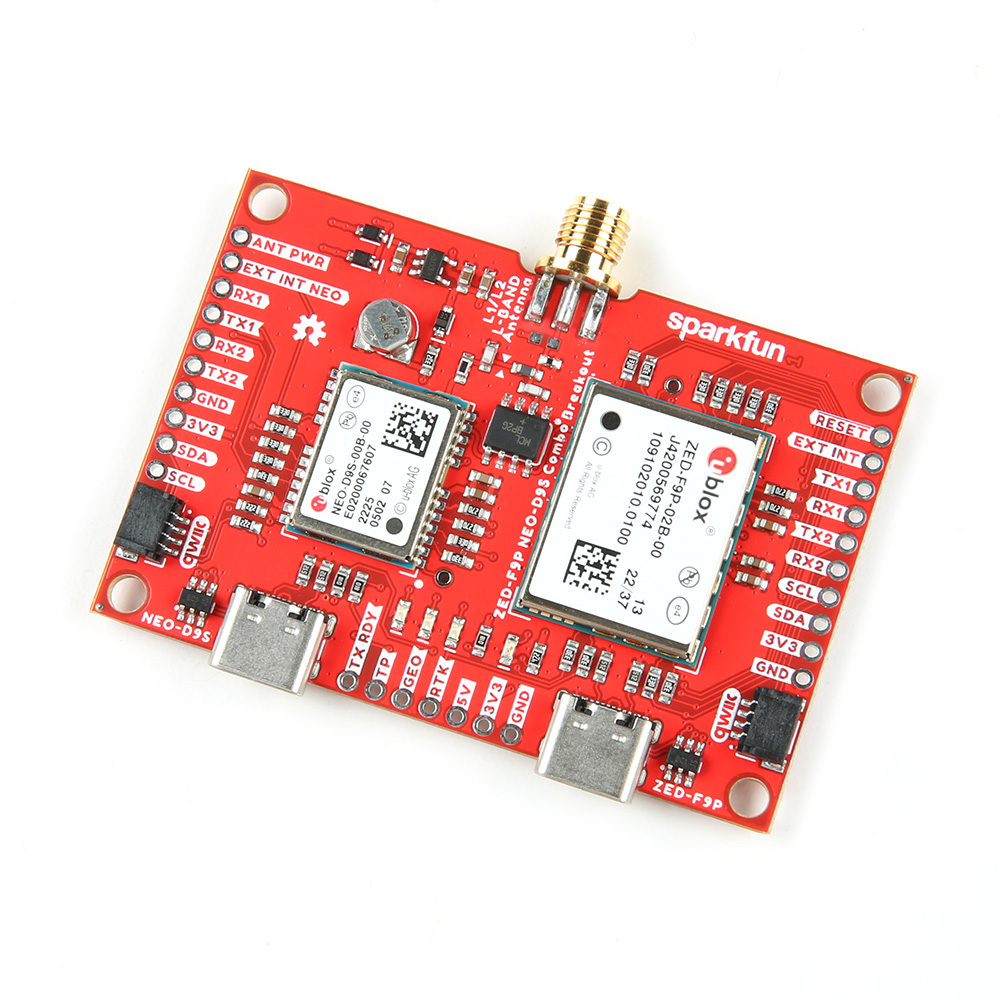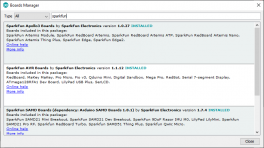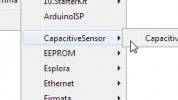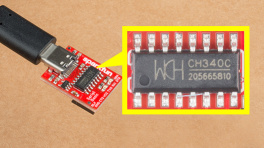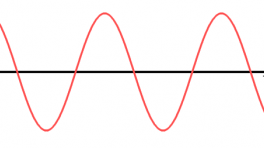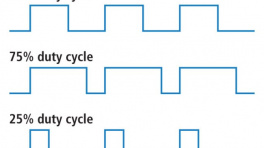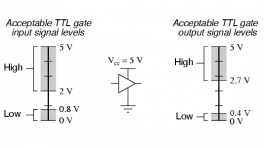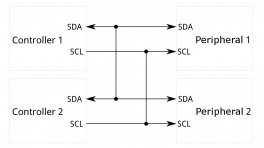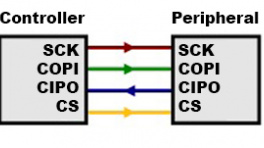Introduction
|
|
The SparkFun GNSS Combo Breakout - ZED-F9P, NEO-D9S (Qwiic) (GPS-22560) combines the u-blox ZED-F9P multi-band high precision GNSS module with the NEO-D9S L-band GNSS correction data receiver. With a clear view of the sky, especially a clear view to the South, this combo breakout will deliver centimeter-level accuracy positioning without needing separate RTK or NTRIP corrections. An on-board splitter (power divider) allows you to connect both modules to a single L1/L2 L-Band antenna. |
The Combo Breakout is designed to work with u-blox's PointPerfect L-band satellite GNSS augmentation service, which provides homogeneous coverage in contiguous USA.
Attention
u-blox provides products and services to "B2B Customers". Only business customers are eligible to register for a Thingstream (PointPerfect) account. You may be required to demonstrate that the use of the combo breakout is in relation to your trade, business, craft or profession. u-blox products and services are not intended for individual consumer use.
Required Materials
Before you begin, you need to think about how you will use the SparkFun GNSS Combo Breakout - ZED-F9P, NEO-D9S (Qwiic).
The Combo Breakout is a very versatile board, combining the u-blox ZED-F9P multi-band high precision GNSS module with the NEO-D9S L-band GNSS correction data receiver.

Hookup for u-center with two USB cables. (Click to enlarge)
If you intend to use u-blox's u-center (GNSS evaluation software for Windows) to configure both the ZED-F9P and the NEO-D9S and log data from the ZED-F9P, all you need to get started is a pair of USB cables and a suitable antenna. u-blox have written an excellent application note which shows how to configure both modules using u-center.
 GNSS Multi-Band L1/L2 Surveying Antenna (TNC) - TOP106GPS-17751 |

Interface Cable - SMA Female to SMA Male (10m, RG58)CAB-21281 |
The Combo Breakout has a single female SMA socket for the antenna connection. An on-board splitter (power divider) allows the ZED-F9P and NEO-D9S to share a single antenna. You need an antenna which supports both L1 and L2 GNSS, and which also provides broad coverage of the L-Band for the correction signal. Our TOP-106 antenna is a good choice. It has a TNC connection, so you may also want to purchase a SMA to TNC interface cable and/or a SMA female to male extension cable, depending on your needs:
 Interface Cable - SMA Male to TNC Male (300mm)CAB-17833 |

Interface Cable - SMA Female to SMA Male (25cm)WRL-12861 |
Warning
While we were able to get the GNSS L1/L2 Multi-Band Magnetic Mount Antenna - 5m (SMA), ANN-MB-00 to work with the NEO-D9S in the US, we recommend using a dedicated L1/L2/L-Band antenna for best results.
Getting Started with Arduino

Hookup for Arduino using Qwiic. (Click to enlarge)
It is also possible to power the board and communicate with it using I2C by connecting to either of the board's Qwiic connectors. SparkFun's Qwiic Connect System uses 4-pin JST connectors, allowing you to quickly interface your development board to the Combo Board.
Our u-blox GNSS Arduino Library - v3 contains a comprehensive set of tried and tested examples that will work on any Qwiic-enabled development board. There are dedicated examples for the ZED-F9P and NEO-D9S.
You can also use 3.3V Serial (UART) to communicate with both the ZED-F9P and NEO-D9S. Our Arduino Library supports both Serial and I2C. (It supports SPI too, but SPI is not supported on the Combo Breakout).
When choosing a development board, you might want to choose one which has built-in WiFi. The correction data received by the NEO-D9S is encrypted, you need to pass keys to the ZED-F9P so it can decrypt the data. A WiFi connection will allow you to download the PointPerfect SPARTN encryption keys directly from u-blox's Thingstream IoT service using MQTT.
You might also find a microSD card socket useful for data logging. If you want to log data while you are out in the field, being able to connect a Li-Po battery will be useful too.
These two ESP32 development boards support: Qwiic, Serial, WiFi, microSD and Li-Po.
 SparkFun Thing Plus - ESP32 WROOM (USB-C)WRL-20168 |
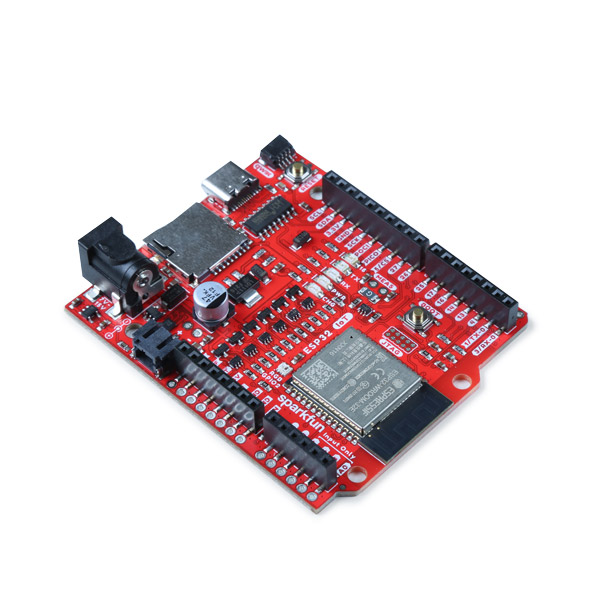
SparkFun IoT RedBoard - ESP32 Development BoardWRL-19177 |
 SparkFun Qwiic Cable KitKIT-15081 |

USB 3.1 Cable A to C - 3 FootCAB-14743 |
Li-Po Battery
For mobile applications, users will want to pick up a single-cell LiPo battery from our catalog. Below, are a few available options:
 Lithium Ion Battery - 2AhPRT-13855 |

Lithium Ion Battery - 400mAhPRT-13851 |

Lithium Ion Battery - 1AhPRT-13813 |
Jumper Modification
To modify the jumpers, users will need soldering equipment and/or a knife.
 Solder Lead Free - 100-gram SpoolTOL-09325 |

Weller WLC100 Soldering StationTOL-14228 |

Chip Quik No-Clean Flux Pen - 10mLTOL-14579 |

Hobby KnifeTOL-09200 |
Note
New to jumper pads? Check out our Jumper Pads and PCB Traces Tutorial for a quick introduction!
Suggested Reading
As a more professionally oriented product, we will skip over the more fundamental tutorials (i.e. Ohm's Law and What is Electricity?). However, below are a few tutorials that may help users familiarize themselves with various aspects of the board.
One of the new, advanced features of our Processor Boards is that they take advantage of the Qwiic connect system. We recommend familiarizing yourself with the Logic Levels and I2C tutorials. Click on the banner above to learn more about Qwiic products.