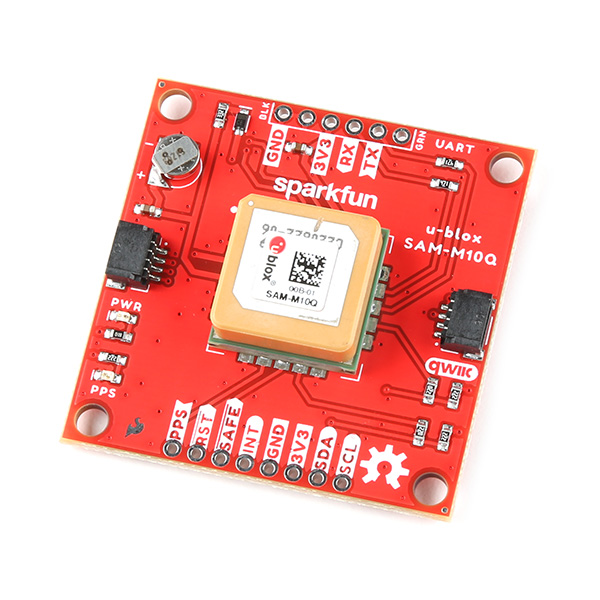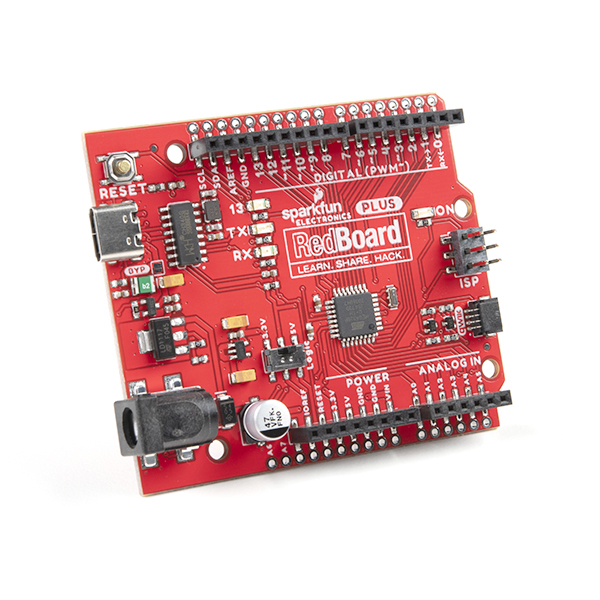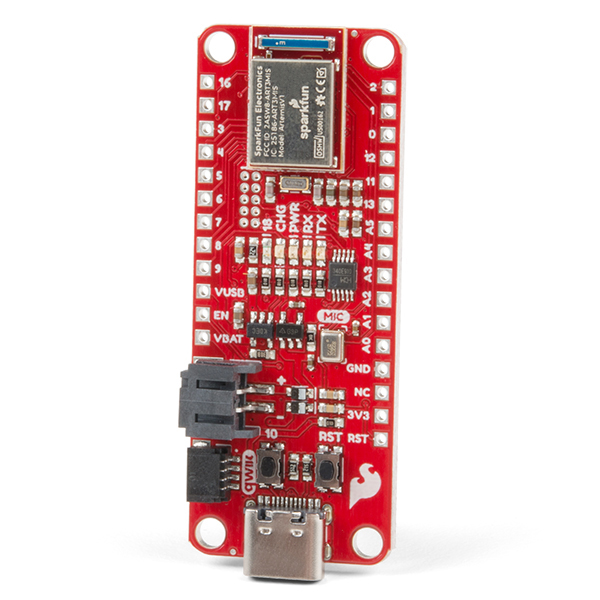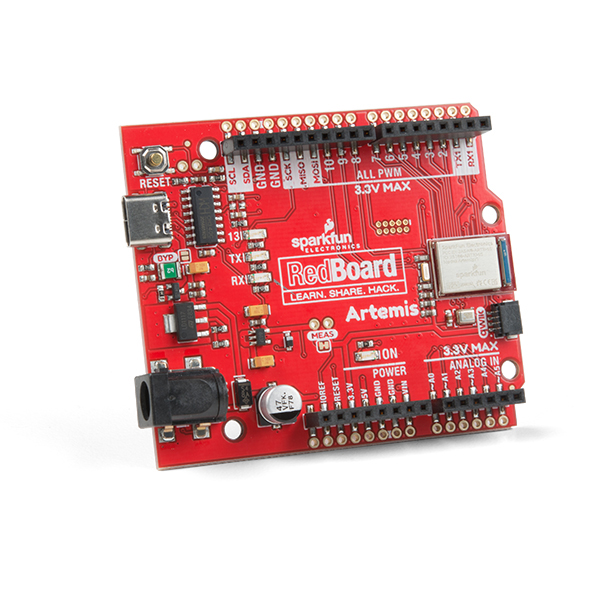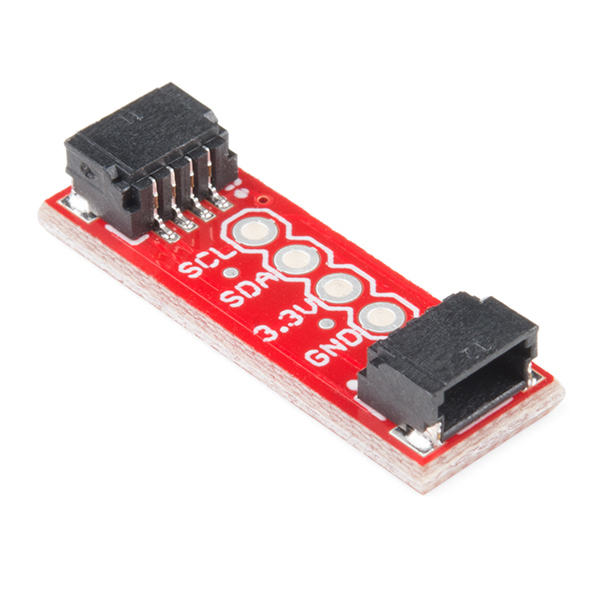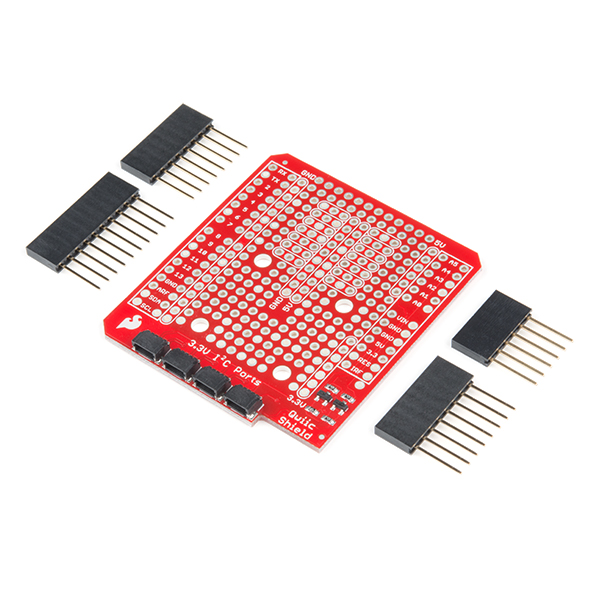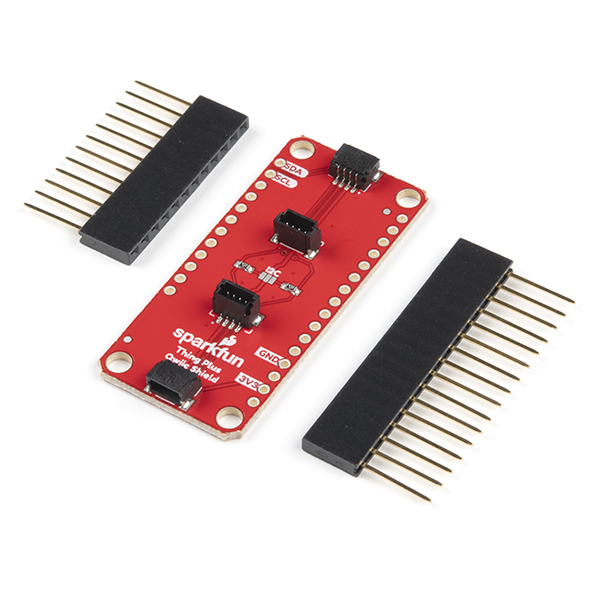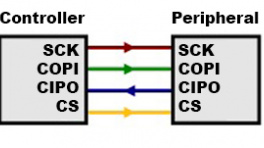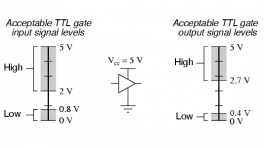Introduction
-
SKU: GPS-21834
-
The SparkFun SAM-M10Q GPS Breakout features the the SAM-M10Q chip-antenna module from u-blox©. The M10Q line is the successor to u-blox's M8Q found on the SparkFun GPS Breakout - Chip Antenna, SAM-M8Q (Qwiic) and is a drop-in replacement with updated features to reduce power consumption while also improving performance. The SAM-M10Q can receive up to four GNSS constellations at once which improves time-to-fix and positional accuracy even in areas with limited view of the sky.
Utilizing our handy Qwiic system, no soldering is required to connect it to the rest of your system. However, the board still breaks out 0.1"-spaced pins for users who prefer a soldered connection or prototyping on a breadboard.Purchase from SparkFun
This guide covers the hardware present on this GPS breakout, how to assemble it into a Qwiic circuit and how to use it with the SparkFun u-blox Arduino Library v3.
Required Materials
To follow along with this guide you will need a microcontroller to communicate with the SAM-M10Q Breakout. Below are a few options that come Qwiic-enabled out of the box:
If your chosen microcontroller is not already Qwiic-enabled, you can add that functionality with one or more of the following items:
You will also need at least one Qwiic cable to connect your GPS breakout to your microcontroller:
Optional Materials
If you prefer a soldered connection or want to modify the solder jumpers on this board, you may need some of the products listed below:
Suggested Reading
We designed this board for integration into SparkFun's Qwiic connect system. Click on the banner below to learn more about the SparkFun Qwiic Connect System.
Before getting started with this Hookup Guide, you may want to read through the tutorials below if you are not familiar with the concepts covered in them or want a refresher. If you are using either of the Qwiic Shields linked above, we recommend reading through their respective Hookup Guides before continuing with this tutorial: