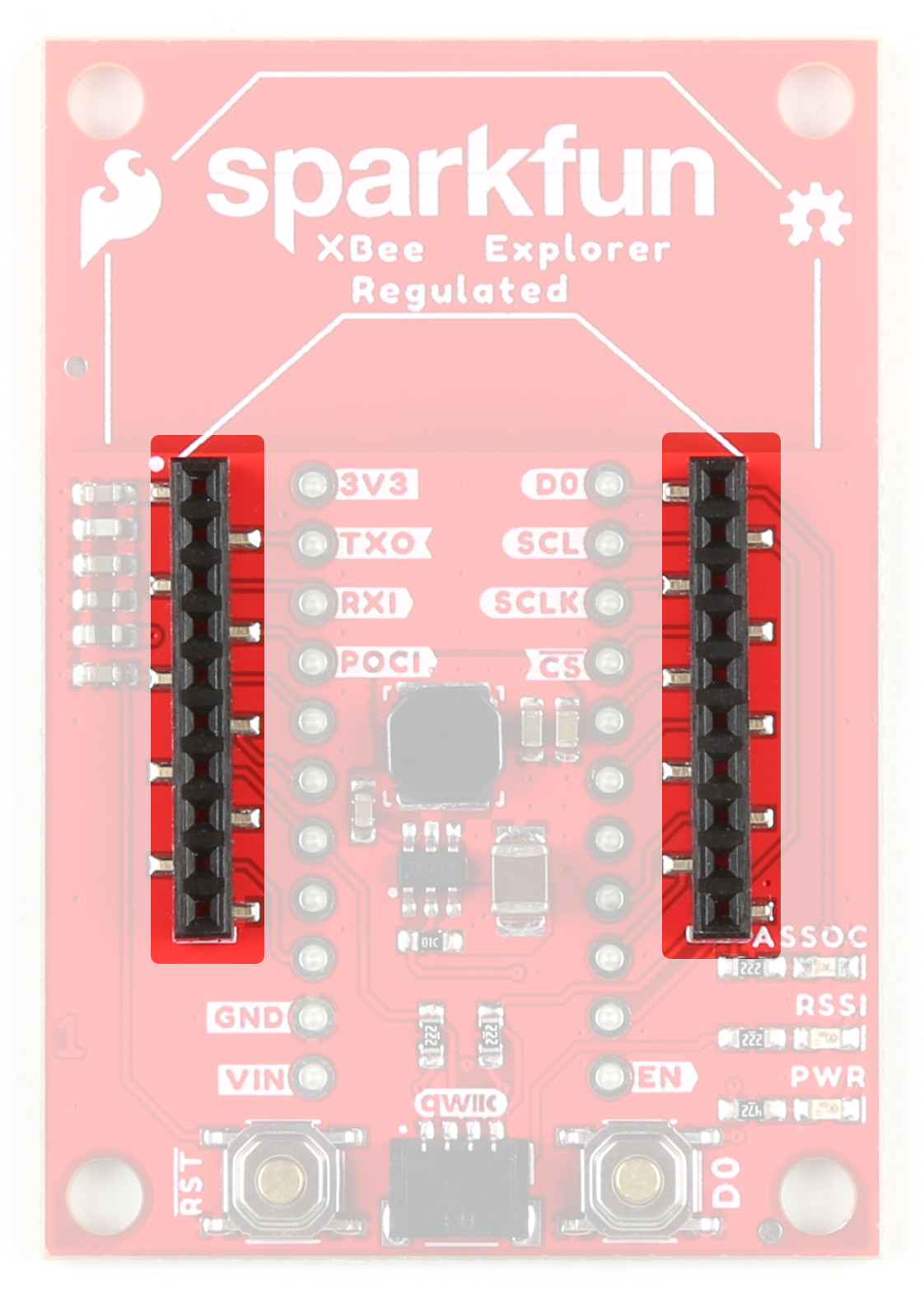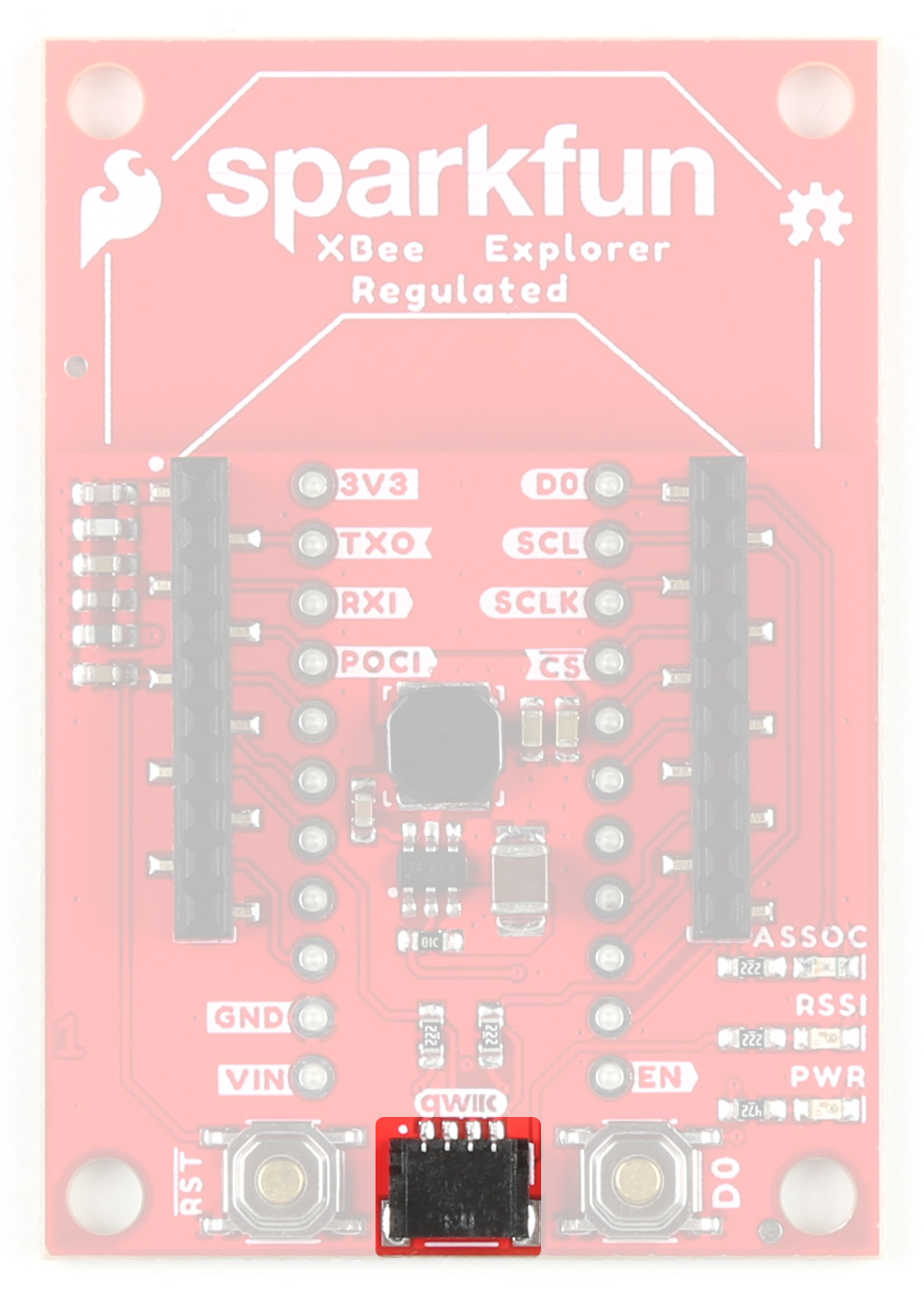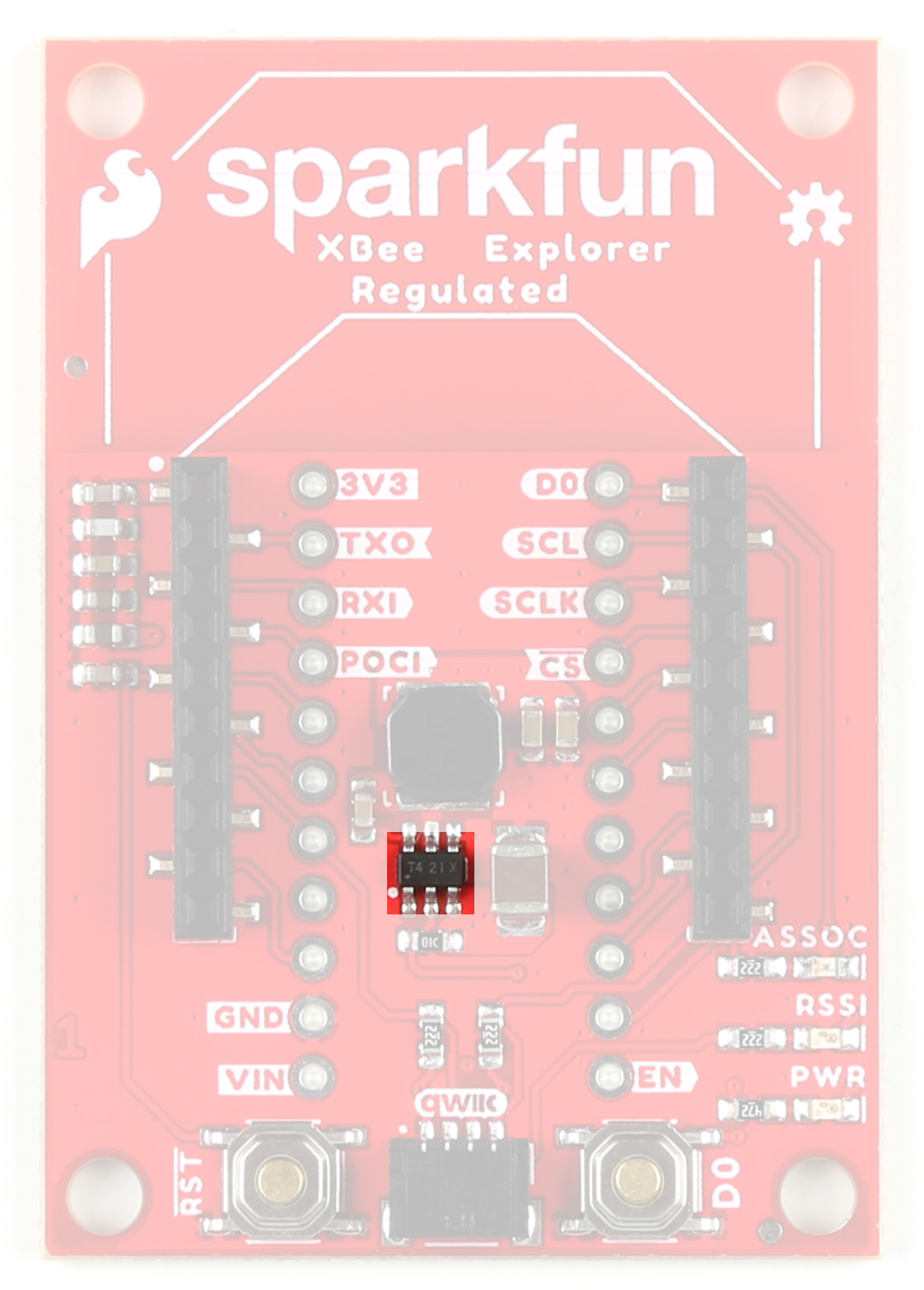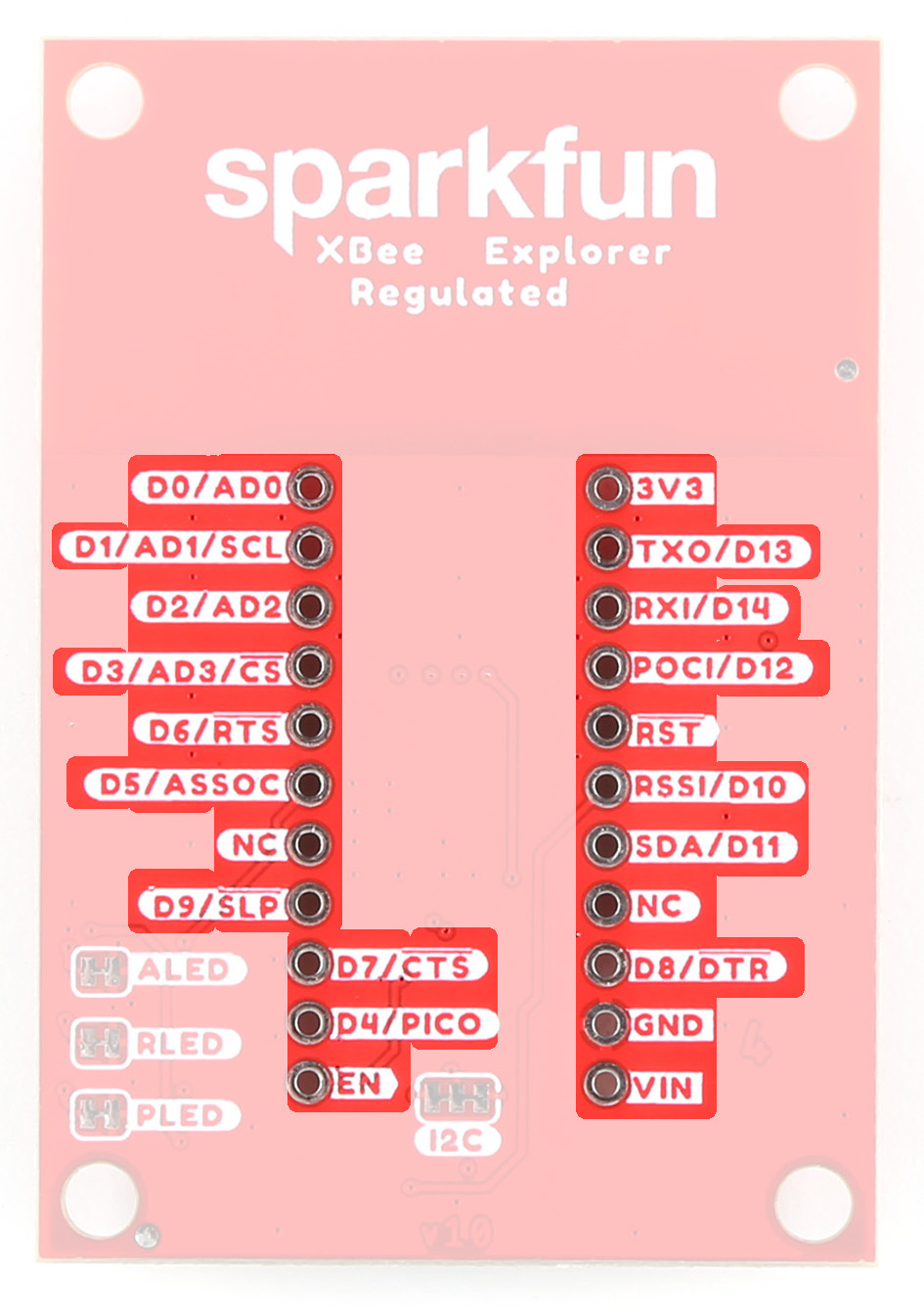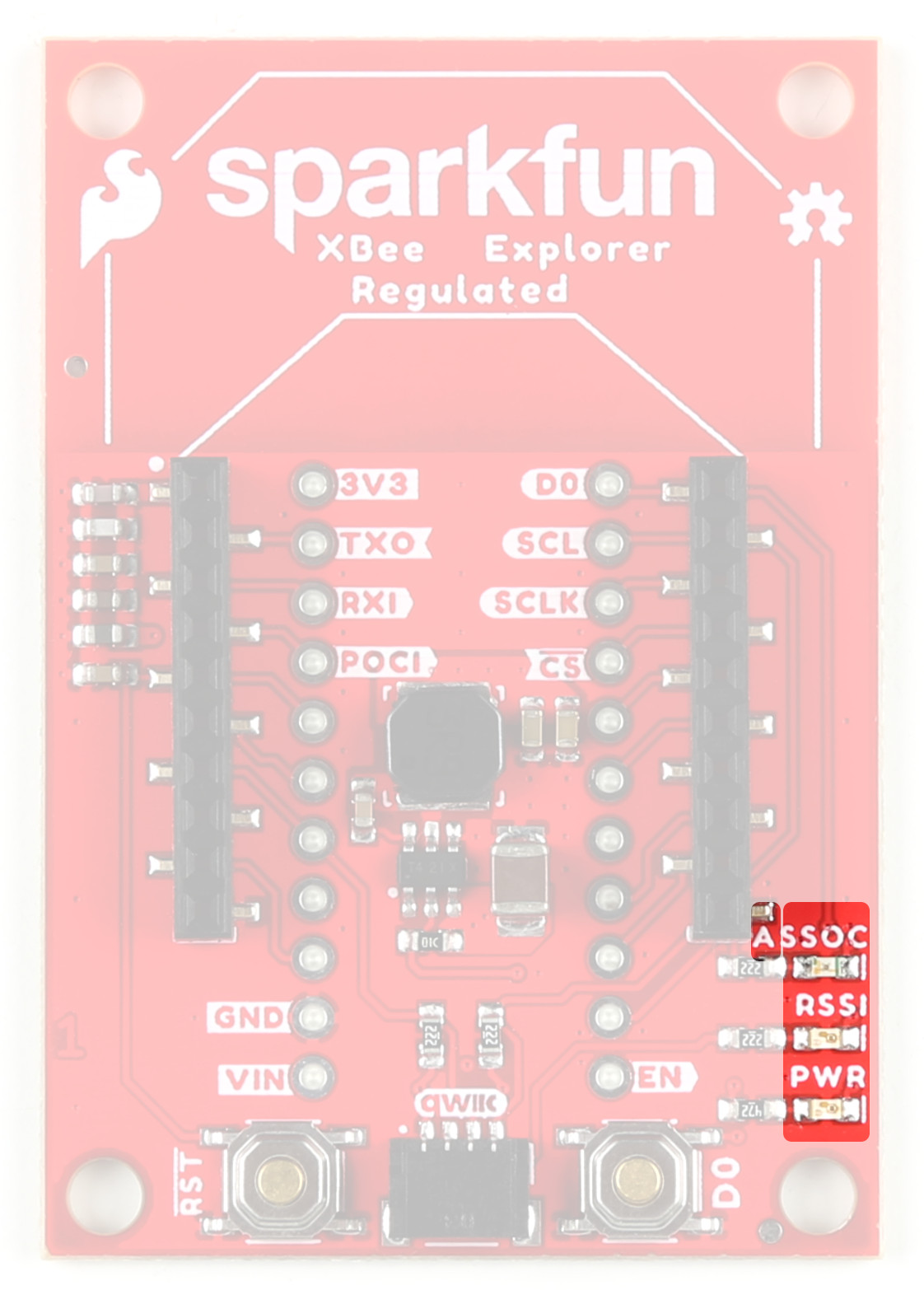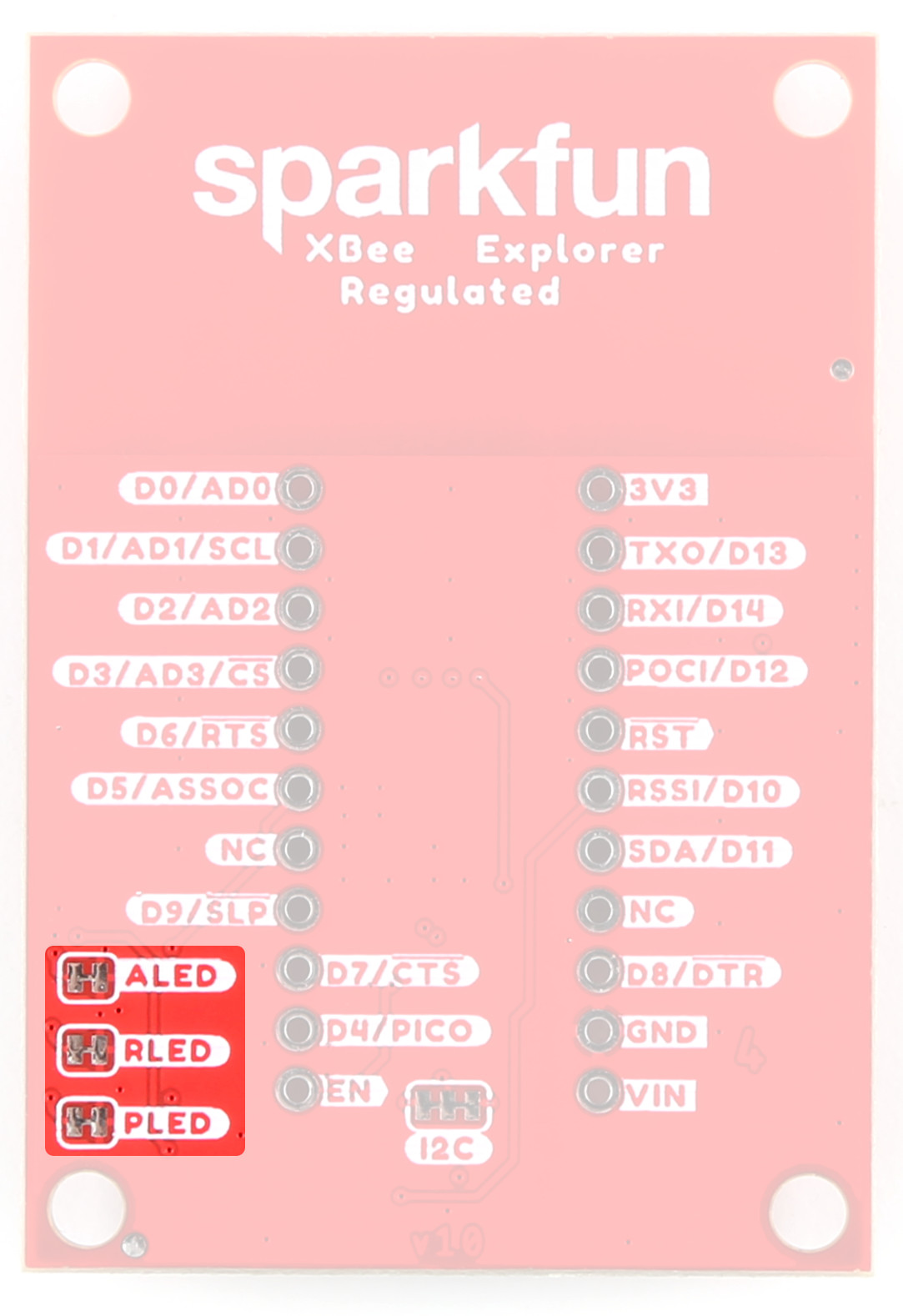Hardware Overview
Digi XBee Smart Modem Socket
We've kept the Digi XBee socket consistent with the Digi XBee pinout, so this breakout board is backwards compatible. In order to take full advantage of this board, we recommend one of the newer Digi XBee boards. The Digi XBee 3 Low-Power LTE-M/NB-IoT, GNSS, no SIM is a great bet.
XBeeSocket
Qwiic Connector
The Qwiic connector on the SparkFun Digi XBee® Explorer Regulated Board provides power and I2C connectivity to Qwiic breakout boards. Note that I2C functionality is not enabled by default.
Qwiic Connector
Buck Converter - AP63203
The AP63203 is a 2A, synchronous buck converter with a wide input voltage range that fully integrates a 125mΩ high-side power MOSFET and a 68mΩ lowside power MOSFET to provide high-efficiency step-down DC/DC conversion. VIN range is 3.8V-5.5V. Output is 2A max.
AP63203 Buck Converter
GPIO
We've broken out the Digi XBee pins to plated through holes on either side of the board.
GPIO
Buttons
There are two buttons - D0 and RST. RST resets the board without power cycling it, D0 is user-defined.
Reset and D0 Buttons
LEDs
There are a number of LEDs on the board:
LEDs
PWR
Lights up when power is provided to the board.
ASSOC
The LED on the development board blinks when the Digi XBee is registered to the cellular network.
| Blink | Timing | Meaning |
|---|---|---|
| On | Solid | Not joined to a mobile network |
| Double Blink | ½ second | The last TCP/UDP/SMS attempt failed. If the LED has this pattern, you may need to check DI (Remote Manager Indicator) or CI (Protocol/Connection Indication) for the cause of the error. |
| Single blink | 1 Second | Normal Operation |
RSSI
Received Signal Strength Indicator - When configured, this LED reflects the received signal strength.
RSSI PWM The RSSI/PWM output is enabled continuously unlike other Digi XBee products where the output is enabled for a short period of time after each received transmission. If running on the XBIB development board, DIO10 is connected to the RSSI LEDs, which may be interpreted as follows:
| PWM duty cycle | Number of LEDs turned on | Received signal strength (dBm) |
|---|---|---|
| 79.39% or more | 3 | 83 dBm or higher |
| 62.42% to 79.39% | 2 | -93 to -83 dBm |
| 45.45% to 62.42% | 1 | -103 to -93 dBm |
| Less than 45.45% | 0 | Less than -103 dBm, or no cellular network connection |
Jumpers
ALED/PLED/RLED
If power consumption is an issue (or if you just don't like the LEDs), cut the respective jumper to sever power to the LED.
- PLED: Red
- ALED: Blue
- RLED (RSSI): Yellow
LED Jumpers
I2C
The I2C jumper pulls the SDA and SCL pins to VDD (normally 3.3V) through two 2.2K Ohm resistors. If you have multiple Qwiic devices on the same bus you may want to disable these by opening the jumper (assuming they are also operating at 3.3V logic).
I2C Jumper
Board Outline
The overall size of the SparkFun Digi XBee® Explorer Regulated is 1.4" by 2.05". For specific measurements, see the image below.
Board Outline
Need more measurements?
For more information about the board's dimensions, users can download the Eagle files for the board. These files can be opened in Eagle and additional measurements can be made with the dimensions tool.
Eagle - Free Download!
Eagle is a CAD program for electronics that is free to use for hobbyists and students. However, it does require an account registration to utilize the software.
 Dimensions Tool
Dimensions Tool
This video from Autodesk demonstrates how to utilize the dimensions tool in Eagle, to include additional measurements: