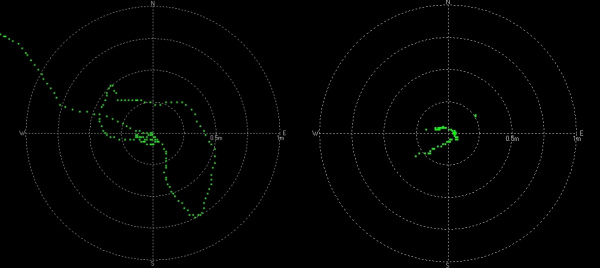-
SparkFun Portability Shield
SKU: DEV-27510

-
The SparkFun Portability Shield adds all the user interface bits needed to take a SparkFun dev board into the field. A LiPo battery connector, charger, fuel gauge, and an on/off switch take care of your power needs. A friction-fit microSD connector allow for datalogging. The 1.3" OLED and a 5-way navigation switch allow for an excellent user interface. Locking 0.1" headers along the edge of the shield make it easier to solder male pins in place.
I2C is used to interface to the display, fuel gauge, and the 5 way navigation switch (GPIO expander PCA9554), SPI is used to communicate with the microSD card. The power switch uses an ideal diode (LM66200) to disconnect the battery from the system for a sleep current of approximately 4μA.
Required Materials
To follow along with this tutorial, you will need the following materials. You may not need everything, depending on what you have. Add it to your cart, read through the guide, and adjust the cart as necessary.
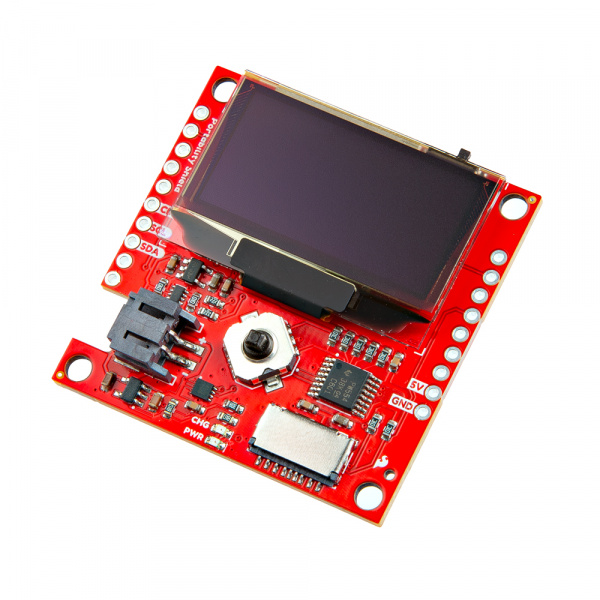 SparkFun Portability ShieldDEV-27510 |
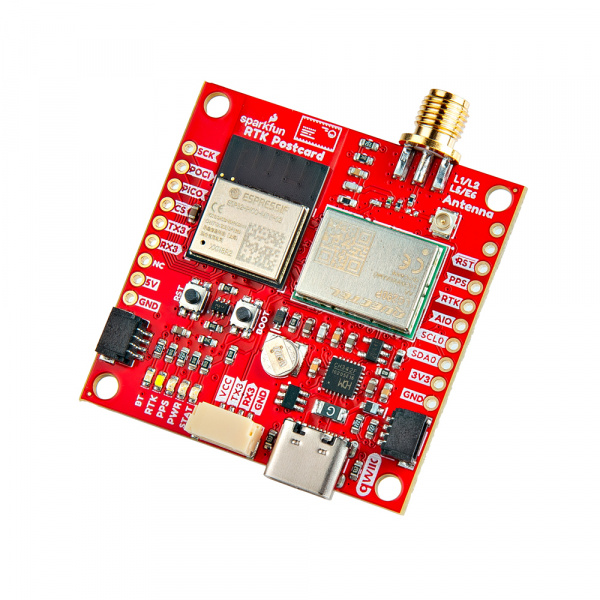 SparkFun RTK PostcardGPS-26916 |
Suggested Reading
Below are a few tutorials that may help users familiarize themselves with various aspects of the board.
Hardware Overview
OLED
The 1.3" OLED is a small, monochrome, blue on black display with a 128 x 64 dot matrix panel and a 7-bit unshifted I2C address of 0x3D. To change the I2C address to 0x3C, cut the D/C jumper on the back of the board. For more information, refer to the datasheet.
1.3" OLED Screen
Navigation Switch
The Navigation Switch allows for navigation of the configuration modes and menus related to the RTK or other loaded software.
Navigation Switch
GPIO Expander
The TCA9554 GPIO Expander is used for I2C interfacing with the Navigation Switch, 1.3" OLED display, the fuel gauge, and the SD Card Detect. Its 7-bit unshifted address is 0x20.
GPIO Expander
Power
Power is provided by either the LiPo Battery or the 5V/GND pins. Maximum input to the board is 5V.
Battery Connector/Power Pins
Current Measurement
There are two plated through holes available on the bottom of the board to measure current if desired.
Current Measurement PTHs
On/Off Switch
How handy! There is an On/Off switch at the top of the board.
On/Off Switch
Fuel Gauge
The MAX17048 uses the Li+ battery-modeling algorithm ModelGauge™ to track the battery relative state-of-charge (SOC) continuously over widely varying charge and discharge conditions. This eliminates current-sense resistor and battery learn cycles required in traditional fuel gauges and allows for the most accurate battery percentage readings. Its 7-bit unshifted address is 0x36. For more information, you can refer to the datasheet.
Fuel Gauge
LiPo Charging Circuit
The charge circuit charges Li+ batteries at 500mA. The equation below shows our calculation for this rate.
Charge Circuit
MicroSD Card
The microSD Socket Friction Fit slot allows for data logging or easy upload of programming files.
Warning
Do NOT drive the microSD card pins high if the card is not powered. Damage could occur!
microSD Card Slot
Shield Connectors
The offset PTHs allow for a snug fit when soldering headers to the board. Once male headers are soldered in, the SparkFun Portability Shield can be fit to the main board of choice.
If 5V is present, LiPo charging commences. Below 5V, the battery will provide VBATT to the mainboard 3.3V is not provided to mainboard - 5V/VBATT powers local 3.3V_P.
Shield Connectors
Jumpers
-
CHG: Cutting this jumper will disconnect the power to the CHG LED on the front of the board.
-
PWR: Cutting this jumper will disconnect the power to the PWR LED on the front of the board.
-
D/C: Cutting this jumper will change the I2C address from 0x3D to 0x3C.
| D/C | I2C Addr |
|---|---|
| 0 | 0x3C |
| 1 | 0x3D (default) |
- I2C: The SparkFun Portability Shield has built-in 2.2k pull-up resistors on the SDA and SCL lines. These are needed for normal I2C communication. The I2C jumper has two small traces connecting the pull-ups to 3.3V. For general use you can leave this jumper unmodified. If you have many (over 7) devices on the I2C bus, each with their own pull up resistors, then you may want to cut the I2C jumpers to disconnect the 2.2k resistors on each Qwiic board.
Jumpers
Board Dimensions
The board dimensions are illustrated in the drawing below; the listed measurements are in millimeters.
SparkFun Portability Shield Board Dimensions
Hardware Assembly
The Portability Shield has been designed to be usable with any compatible main board. Here we have soldered in headers and it is plugged into the RTK Postcard. Note that there is an antenna attached to the module, as well as a LiPo battery plugged into the JST port.
SparkFun Portability Shield and RTK Postcard
Troubleshooting Tips
Note
Not working as expected and need help?
If you need technical assistance and more information on a product that is not working as you expected, we recommend heading on over to the SparkFun Technical Assistance page for some initial troubleshooting.
If you don't find what you need there, the SparkFun Forums are a great place to find and ask for help. If this is your first visit, you'll need to create a Forum Account to search product forums and post questions.
Resources:
For more resources related to the SparkFun Portability Shield, check out the links listed here: