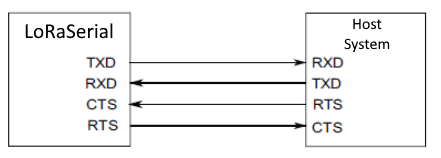Hardware Assembly
USB Programming (UART1)
The USB connection can be utilized for serial communication and configuring the LG290P GNSS module. Users only need to connect their RTK Postcard to a computer, using a USB-C cable.
The RTK Postcard with USB-C cable being attached.
Default Baud Rate
The default baud rate of the UART ports on the LG290P is 460800bps.
GNSS Antenna
In order to receive GNSS signals, users will need to connect a compatible antenna. For the best performance, we recommend users choose an active, multi-band GNSS antenna and utilize a low-loss cable.
Antenna Specifications
- Passive antennas are not recommended for the LG290P GNSS module.
- To mitigate the impact of out-of-band signals, utilize an active antenna whose SAW filter is placed in front of the LNA in the internal framework.
- DO NOT select and antenna with the LNA placed in the front.
- There is no need to inject an external DC voltage into the SMA connector for the GNSS antenna. Power is already provided from the LG290P module for the LNA of an active antenna.
JST Connector (UART3)
The JST connector on the Quad-band GNSS RTK board, breaks out the UART3 port of the LG290P GNSS module. In most circumstances, users will utilize the JST connector to interface with one of our radios to transmit or receive RTK correction data.
The Telemetry Radio v3 connected to the RTK Postcard.
When connecting the RTK Postcard to other products, users should be aware of the pin connections between the devices. The table below, details the pin connections of the locking JST connector on the RTK Postcard.
| Pin Number |
1 (Left Side) |
2 | 3 | 4 |
|---|---|---|---|---|
| Label | VCC | TX3 | RX3 | GND |
| Function |
Voltage Output - Default: 3.3V - 3.3V or 5V |
UART3 - Receive |
UART3 - Transmit |
Ground |
Default Baud Rate
The default baud rate of the UART ports on the LG290P is 460800bps.
Radio Transceivers
We have designed the locking JST connector to be plug-n-play with the following devices and cables. However, for the SiK Telemetry Radio v3, users should modify the VSEL jumper (1) on the back of the board to enable a 5V output on the VCC pin. Below, is a table summarizing the pin connections of the radios.
- While the SiK Telemetry Radio v3 may function with a 3.3V input, their specifications stipulate that a 5V power supply be provided.
| Pin Number |
1 (Left Side) |
2 | 3 | 4 | 5 |
6 (Right) |
|---|---|---|---|---|---|---|
| Label | 5V |
RX - SiK RXI - LoRaSerial |
TX - SiK TXO - LoRaSerial |
CTS | RTS | GND |
| Function |
Voltage Input - SiK: 5V - LoRaSerial: 3.3 to 5V (1) |
UART - Receive | UART - Transmit |
Flow Control Clear-to-Send |
Flow Control Ready-to-Send |
Ground |
Radio Pin Connections
As documented in the LoRaSerial product manual, the pin connections between a host system (i.e. RTK Postcard) and the LoRaSerial radio is outlined in the image below.
However, the flow control pins (CTS and RTS) are not available on the RTK Postcard. Therefore, when connecting either of the radios, the pin connections should follow the table below:
| Board | RX | TX | GND |
|---|---|---|---|
| Radio | TX | RX | GND |
Radio Transceivers and Cables
Default Baud Rate
The baud rate for these radios are configured by the SERIAL_SPEED parameter. The default configuration is SERIAL_SPEED: 57600bps.
Breakout Pins
The PTH pins on the Quad-band GNSS RTK board are broken out into 0.1"-spaced pins on the outer edges of the board.
New to soldering?
If you have never soldered before or need a quick refresher, check out our How to Solder: Through-Hole Soldering guide.