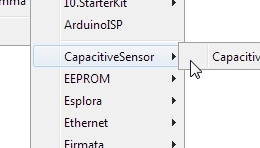CodeLess AT Commands
The firmware provided with the DA14531MOD Bluetooth module on the RA66M5 Thing Plus, utilizes Renesas' SmartBond™ - CodeLess™ AT commands platform. This platform allows users to quickly get started on developing wireless IoT applications through a set of AT Commands (ASCII instructions) without having to write a single line of source code. The basic set of AT commands provides control over the Bluetooth® LE connectivity: BLE connect/disconnect, advertise, stop advertising, change roles (central/peripheral), scan for nearby devices, report BLE address, etc.
Default Configuration
The default serial port configuration of the DA14531MOD for AT commands:
- BaudRate : 57600
- DataBits : 8
- StopBits : 1
- Parity : None
- Flow Control : None
- Transmit Text: Append CR
Firmware
The precompiled binary from the CodeLess SDK utilized as the firmware image, on the DA14531MOD of the RA6M5 Thing Plus, is the codeless_531_datapump.hex (CodeLess for DA1453x datapump).
Arduino Library
While an Arduino library isn't necessary to utilize the CodeLess™ AT commands for the DA14531MOD Bluetooth module, we have created an unofficial Arduino library to help users get started. As an official library, users will need to manually download and install the library into the Arduino IDE; it will not be available through the Library Manager.
Manually Download the Arduino Library
To manually download and install the library, the files can be accessed from our GitHub repository or the *.zip can be downloaded by clicking the button below.
Tip
In this Arduino library, there are several examples for configuring the Bluetooth connectivity of the DA14531MOD.
However, we also include a SerialPassThrough example. Once programmed on the RA6M5 Thing Plus, it allows users to directly interface with the DA14531MOD's UART port through the board's USB connection using a serial terminal. Therefore, enabling users to experiment with the CodeLess AT commands and develop their own BLE connectivity solution.
Example - SerialPassThrough
In our unofficial Arduino library, there are several examples for configuring the Bluetooth connectivity of the DA14531MOD. Also included, is a SerialPassThrough example. Once programmed on the RA6M5 Thing Plus, it allows users to directly interface with the DA14531MOD's UART port through the board's USB connection using a serial terminal. The example, utilizes the default configuration settings for the serial port on the DA14531MOD, as listed above.
Serial Terminal Emulator
In order to configure the DA14531MOD on the RA6M5 Thing Plus, users will need access to a serial terminal emulator on their computer. The Serial Monitor in the Arduino IDE is more than suitable for this application; however, users are also free to utilize their terminal emulator of choice. Below are a few options, outside of the Arduino IDE:
Serial Communication and Serial Terminal
Check out our hookup guides on serial communication and installing a terminal emulator: