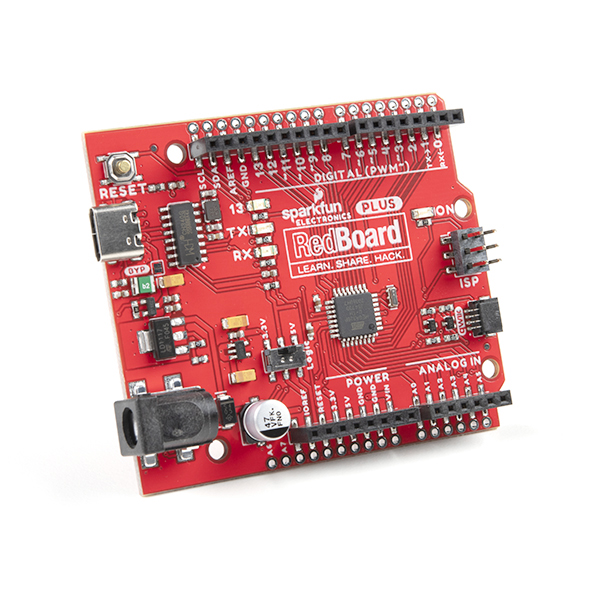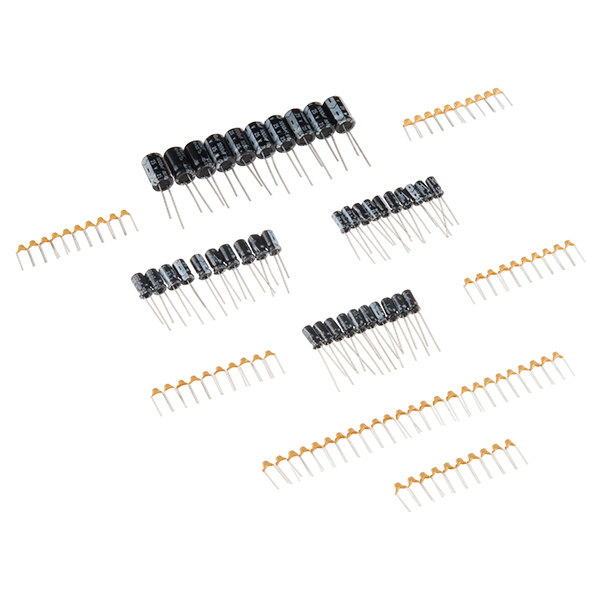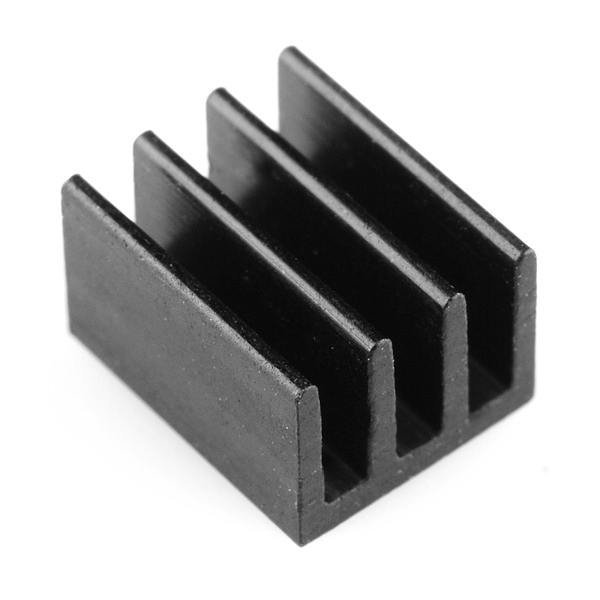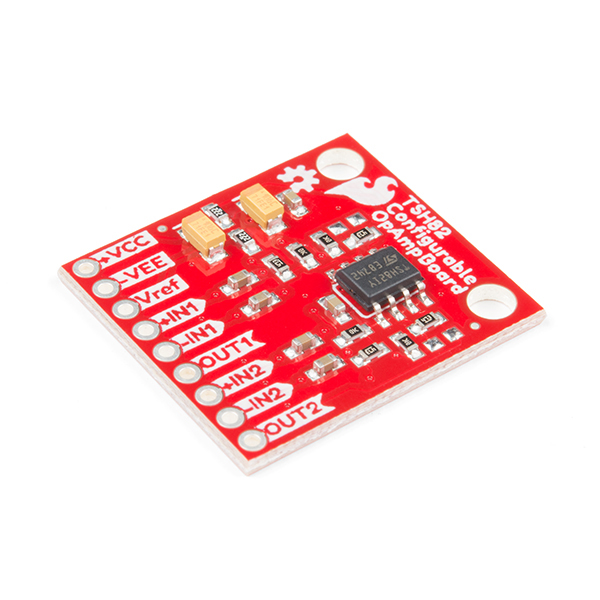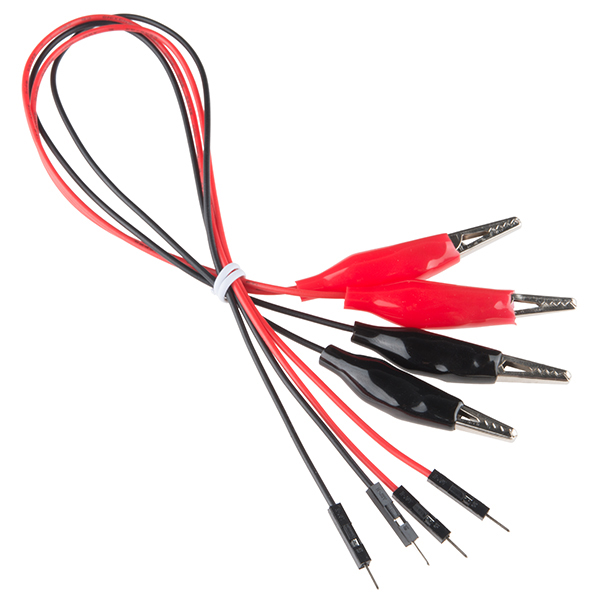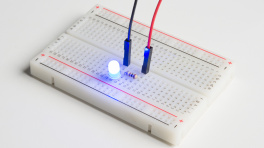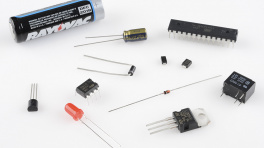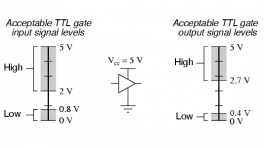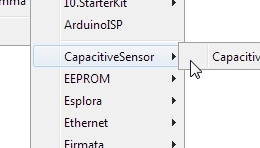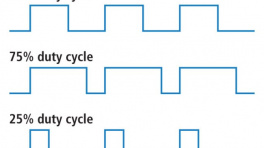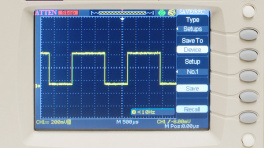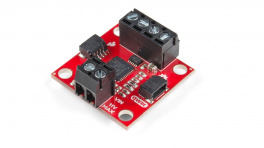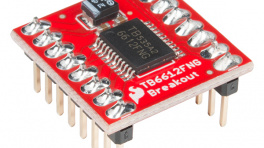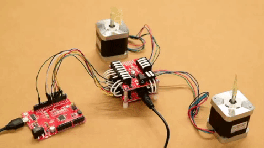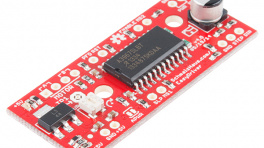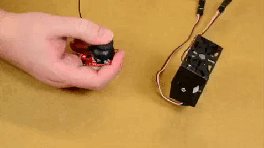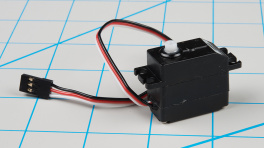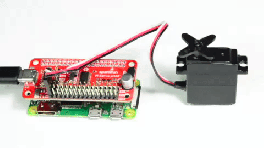Introduction
-
Brushless Motor Driver - 3 Phase (TMC6300)
SKU: ROB-21867


-
The TMC6300 from ADI + Trinamic is a powerful and easy to use three phase motor driver that was designed to control our Brushless Gimbal Motor. However, it can be used to control any 3-phase BLDC or PMSM motor with up to 2A (1.4ARMS) of total drive current. Separate high-side and low-side control of the three half-bridges allows for incredible control of each phase of the motor commutation. The driver also provides temperature and short circuit protections; and a diagnostic output to indicate system faults. With a 1.8V regulated power output and an operating voltage down to 2V, the TMC6300 is suitable for low-power microcontroller and battery powered designs (min. 2 AA/NiMh cells, or 1-2 Li-Ion cells).
Our board layout has been designed with the LEDs and labels facing up, IC down. This allows the thermal pad on the board to be access if cooling is required. Additionally, the breakout pins are specially aligned to fit perfectly onto a breadboard and hold the headers more perpendicular to facilitate assembly.
Controlling 3-phase motors is not trivial and this board requires 6 PWM signals to fully control one motor. We've found the Arduino Simple Field Oriented Control library to work well with the board; however, there are some hadware limitations such as supported microconrollers for
6PWM Mode. With additional considerations, for integrating position sensors into the feedback control loop. Purchase from SparkFun
Purchase from SparkFun
Required Materials
To get started, users will need a few items. Now some users may already have a few of these items, feel free to modify your cart accordingly.
- Computer with an operating system (OS) that is compatible with all the software installation requirements.
-
A compatible microcontroller/Arduino board; we recommend the SparkFun RedBoard Plus.
Warning
The recommended Arduino library for the TMC6300 motor driver is not compatible with all microcontrollers or boards. For a complete list of compatible microcontrollers and boards, please refer to the documentation for the Simple Field Oriented Control Library.
-
USB 3.1 Cable A to C - 3 Foot - Used to interface with the RedBoard Plus (1)
- If your computer doesn't have a USB-A slot or your microcontroller/Arduino board has a different USB connector, then choose an appropriate cable or adapter.
-
BLDC Motor (1)
- This gimbal motor requires a 6 to 8V power supply. However, for zero-load, low-speed testing, we have found that users can get away with utilizing the 5V power from a RedBoard Plus.
-
Soldering Tools (1)
- Check out the beginner tool kit below; otherwise, click here for a full selection of our available soldering tools.
- Small Breadboard
- Jumper Wires

USB 3.1 Cable A to C - 3 FootCAB-14743 |

SparkFun RedBoard PlusDEV-18158 |

SparkFun Brushless Motor Driver - 3 Phase (TMC6300)ROB-21867 |

Breadboard - Self-Adhesive (White)PRT-12002 |

SparkFun Beginner Tool KitTOL-14681 |

Break Away Headers - StraightPRT-00116 |

Jumper Wires Premium 6" M/M Pack of 10PRT-08431 |

Jumper Wires Premium 6" M/F Pack of 10PRT-09140 |

Three Phase Brushless Gimbal Stabilizer MotorROB-20441 |

Power Supply - 80W DC Switching ModeTOL-09291 |
New to soldering?
Check out our Through-Hole Soldering Tutorial for a quick introduction!
Charge Pump Capacitor
The datasheet recommends a 0.1µF capacitor for the charge pump pin, to stabilize the input power supply when there are large swings in the voltage to the motor. Below are links to our 0.1µF capacitors:

Capacitor Ceramic 0.1uFCOM-08375 |

SparkFun Capacitor KitKIT-13698 |
Heat Sink Accessories
To attach a heat sink to dissipate excess heat, users will want to check out the following components:

Small HeatsinkPRT-11510 |
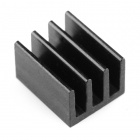
Thermal Tape 4x4" SquarePRT-17054 |

Heatsink CompoundPRT-09599 |
Current Sensing
To perform current sensing from the low-side MOSFETs, users will need to amplify the output signal. Here are some products that users may be interested in:

SparkFun Configurable OpAmp Board - TSH82BOB-14874 |

Break Away Headers - StraightPRT-00116 |

SparkFun Beginner Tool KitTOL-14681 |

Hobby KnifeTOL-09200 |
Jumper Modification
To modify the jumper, users will need soldering equipment and/or a hobby knife.
New to jumper pads?
Check out our Jumper Pads and PCB Traces Tutorial for a quick introduction!

Solder Lead Free - 100-gram SpoolTOL-09325 |

Weller WLC100 Soldering StationTOL-14228 |

Chip Quik No-Clean Flux Pen - 10mLTOL-14579 |

Hobby KnifeTOL-09200 |
Alternative Motor Connections
For users with less precise soldering skills, we recommend these wiring options as they are less dependent on hoe the leads to the motor are tinned. Additionally, user may find the alligator clips useful for motors with thicker wires.

IC Hook with PigtailCAB-09741 |

Alligator Clip with Pigtail (4 Pack)CAB-13191 |
Alternative Power Source
Here are alternative battery options to power the TMC6300 motor driver. These batteries should be in the operation voltage range for the gimbal motor (just set the max charge to 8V). Additionally, they are capable of supplying more than the maximum current draw of the TMC6300.

SkyRC IMAX B6 V2 Professional Balance Charger / DischargerPRT-16793 |

Lithium Ion Battery - 2200mAh 7.4vPRT-11856 |

Lithium Ion Battery - 1000mAh 7.4vPRT-11855 |
DC Motor Example
For users who wish to try out the H-bridge/DC motor example, they will also need a DC motor:
Suggested Reading
As a more sophisticated product, we will skip over the more fundamental tutorials (i.e. Ohm's Law and What is Electricity?). However, below are a few tutorials that may help users familiarize themselves with various aspects of the board.
Need to control a different type of motor?
This tutorial is primarily focused on utilizing the TMC6300 motor driver to control a 3-phase brushless DC (BLDC) motor. While the versatility of this chipset allows for the control of other motor types, we would recommend less experienced users to explore products designed for those specific motors or actuators. Below, are additional product tutorials and resources for our other actuator and motor types: