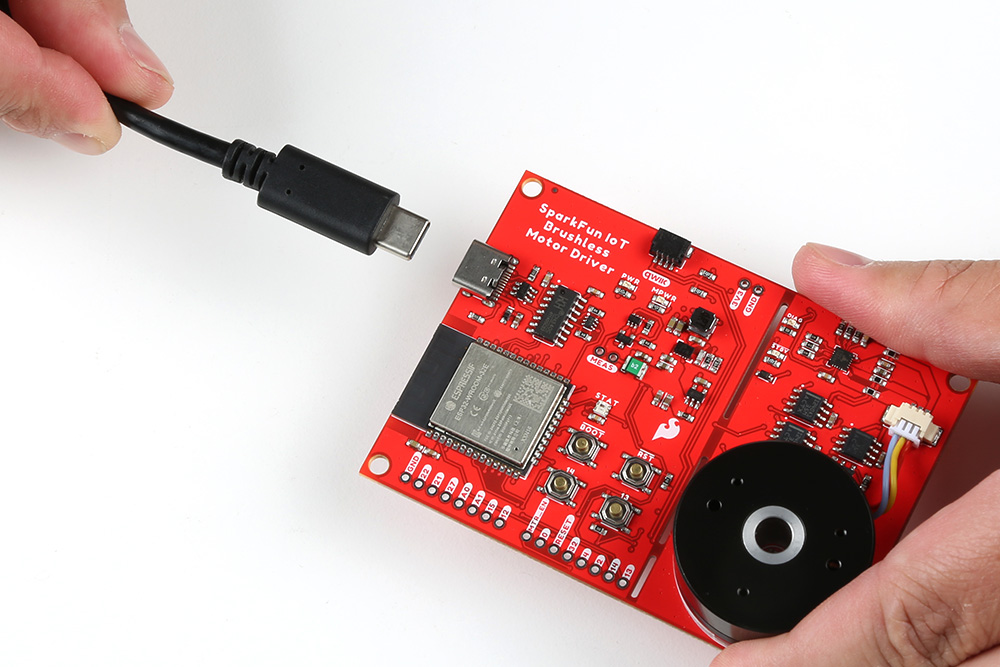Hardware Assembly
USB Programming
The USB connection is utilized for programming and serial communication. Users only need to plug their IoT Motor Driver into a computer using a USB-C cable.
The IoT Motor Driver with USB-C cable attached.
Headers
New to soldering?
If you have never soldered before or need a quick refresher, check out our How to Solder: Through-Hole Soldering guide.
The pins for the IoT Motor Driver are broken out into 0.1"-spaced pins on the outer edges of the board. When selecting headers, be sure you are aware of the functionality you require.
Soldering headers to the IoT Motor Driver.
Qwiic Devices
The Qwiic system allows users to effortlessly prototype with a Qwiic compatible I2C device without soldering. Users can attach any Qwiic compatible sensor or board, with just a Qwiic cable. (*The example below, is for demonstration purposes and is not pertinent to the board functionality or this tutorial.)
The BME688 environmental and VL53L1X distance Qwiic sensor boards connected to the IoT Motor Driver.