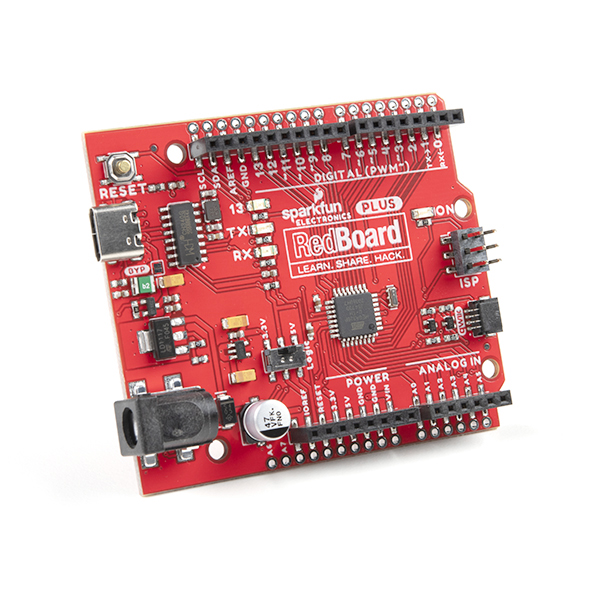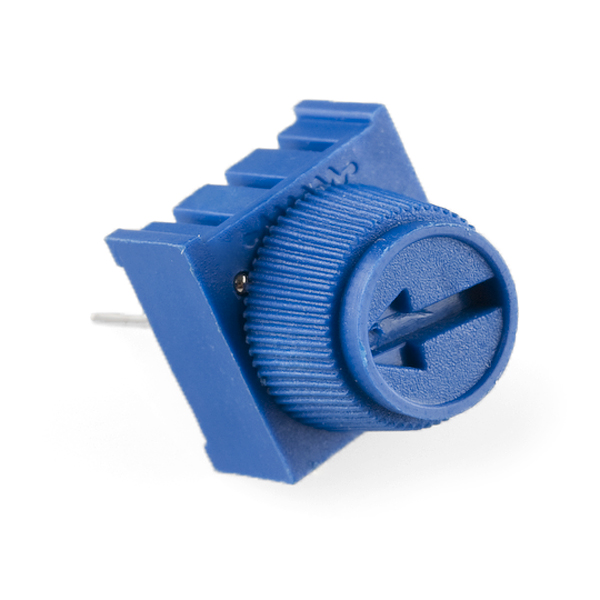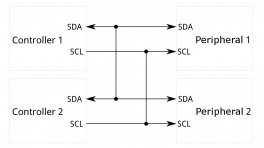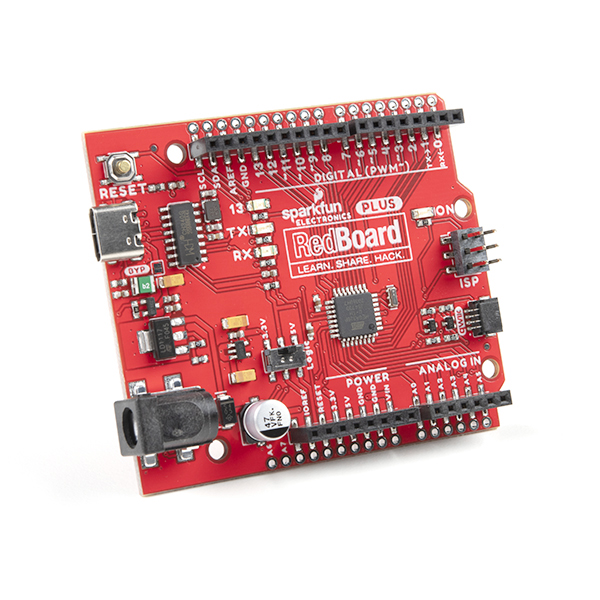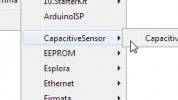Introduction
Beep-boop! The SparkFun Qwiic Buzzer adds simple beeps and buzzes to your projects via I2C! Make some noises to alert you when something interesting (or terrible) happens. Simply connect a Qwiic cable and load up some pre-written code to an Arduino to start making noises! For those that want a simple buzz without an Arduino, you can also make noise by simply grounding the trigger pin!
In this tutorial, we'll go over the hardware and how to hookup the breakout board. We will also go over the examples to get started!
Required Materials
To follow along with this tutorial, you will need the following materials. You may not need everything though depending on what you have. Add it to your cart, read through the guide, and adjust the cart as necessary.
- 1x SparkFun RedBoard Plus [DEV-18158]
- 1x Reversible USB A to C Cable - 0.8m [CAB-15425]
- 1x Qwiic Cable
- Flexible Qwiic Cable - 50mm [PRT-17260], for short distances
- Flexible Qwiic Cable - 500mm [PRT-17257], for those that need to wire the board farther away from your microcontroller
- SparkFun Qwiic Buzzer [BOB-24474]
Tools (Optional)
You will need a soldering iron, solder, and general soldering accessories for a secure connection when using the plated through holes.
Prototyping Accessories (Optional)
For those connecting to the PTHs on the edge of the board or adding a custom resistor, you will need the following parts. You could use IC hooks for a temporary connection depending on your setup and what you have available. Of course, you will want to the solder header pins for a secure connection. Below are a few prototyping accessories that you may want to consider.
Suggested Reading
If you aren't familiar with the Qwiic Connection System, we recommend reading here for an overview.
If you aren’t familiar with the following concepts, we also recommend checking out a few of these tutorials before continuing.