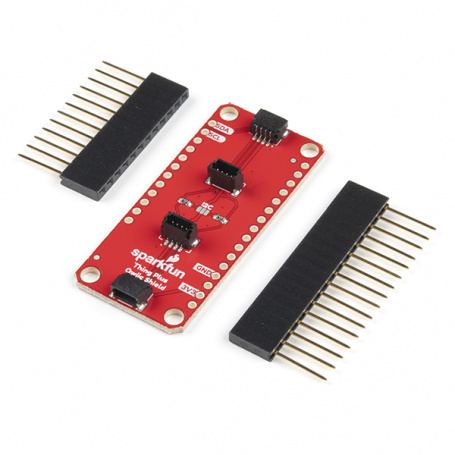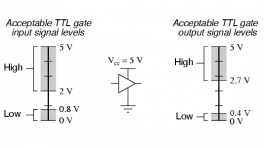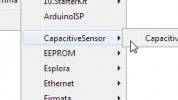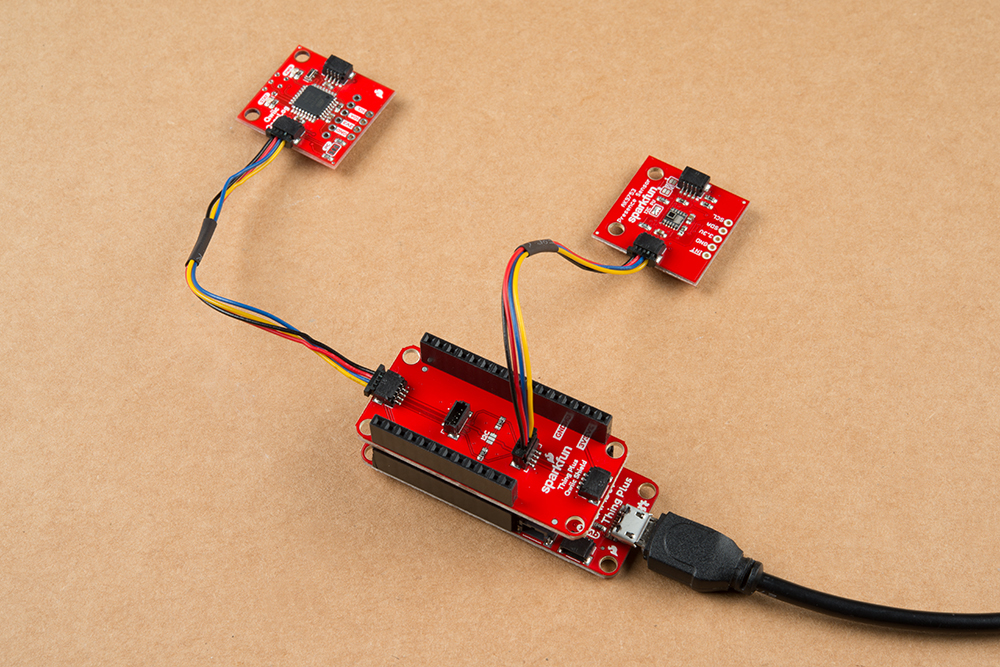Introduction
-
SparkFun Thing Plus - ESP32-S3
SKU: DEV-24408
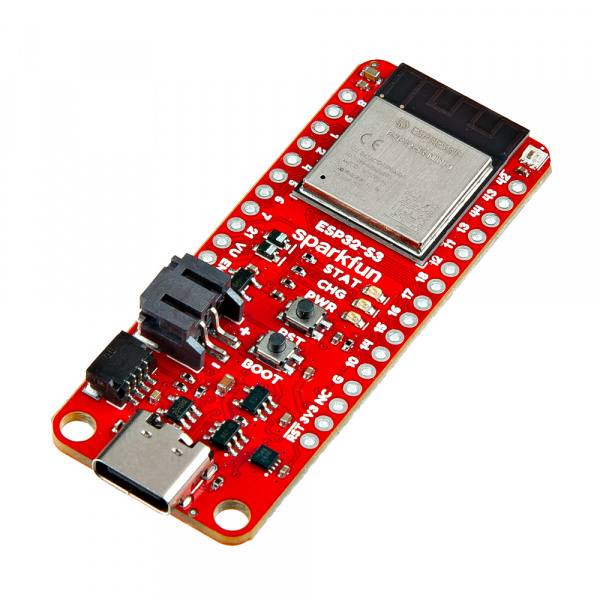
-
The SparkFun Thing Plus - ESP32-S3 features the powerful and versatile ESP32-S3 from espressif™. The ESP32-S3 It includes a LiPo battery charger and fuel gauge, µSD card slot, an addressable LED and more. The Thing Plus footprint breaks out all of the ESP32-S3's 23 GPIO pins to 0.1"-spaced PTH headers. The board also has a USB-C connector for primary power and programming, 2-pin JST connector for a LiPo battery, and a Qwiic connector to integrate it into SparkFun's Qwiic ecosystem.
The ESP32 WROOM-S3 is built around an Xtensa® 32-bit LX7 processor with massive processing power that operates at up to 240 MHz. It supports both 2.4 GHz WiFi and Bluetooth® 5 (LE) with a built-in PCB antenna. This version of the ESP32-S3 has 4MB Flash memory and 2MB of dynamic/PSRAM and the board also has a µSD card slot for those who need more storage space.
The module has a host of peripherals that can be tied to nearly any GPIO pin including UART, I2C, SPI, LCD control, SDIO host, TWAI® controller (compatible with ISO 11898-1, i.e., CAN Specification 2.), and more. The ESP32-S3 can run two USB ports simultaneously and can act as a USB host.
Purchase from SparkFun
Required Materials
To follow along with this guide you will need at least one USB-C cable to connect the Thing Plus to your computer:
You may also want to get a Qwiic cable or kit to connect the Thing Plus - ESP32-C6 to other Qwiic devices:
Optional Materials
The Thing Plus - ESP32-C6 includes a 2-pin JST connector and integrated charging circuit for an attached single-cell LiPo battery. Below are a few options we recommend for battery-powered applications:
If you prefer a soldered connection or want to modify the solder jumpers on this board, you may need some of the products listed below:
Suggested Reading
We designed this board for integration into SparkFun's Qwiic connect system. Click on the banner below to learn more about the SparkFun Qwiic Connect System.
Before getting started with this Hookup Guide, you may want to read through the tutorials below if you are not familiar with the concepts covered in them or want a refresher. If you are using either of the Qwiic Shields linked above, we recommend reading through their respective Hookup Guides before continuing with this tutorial: