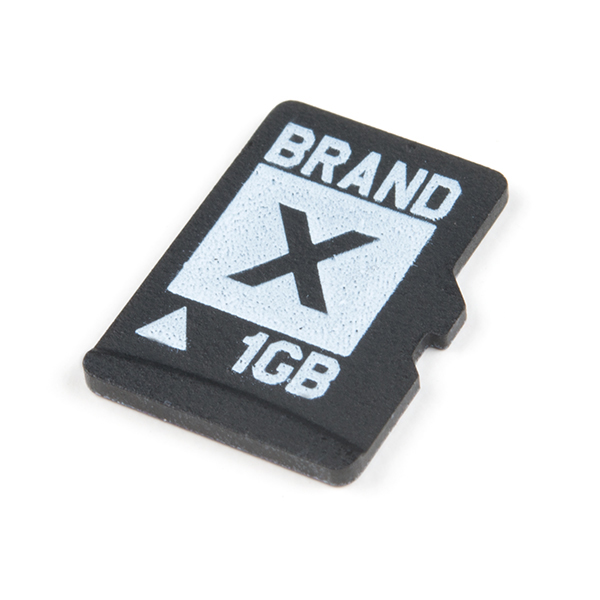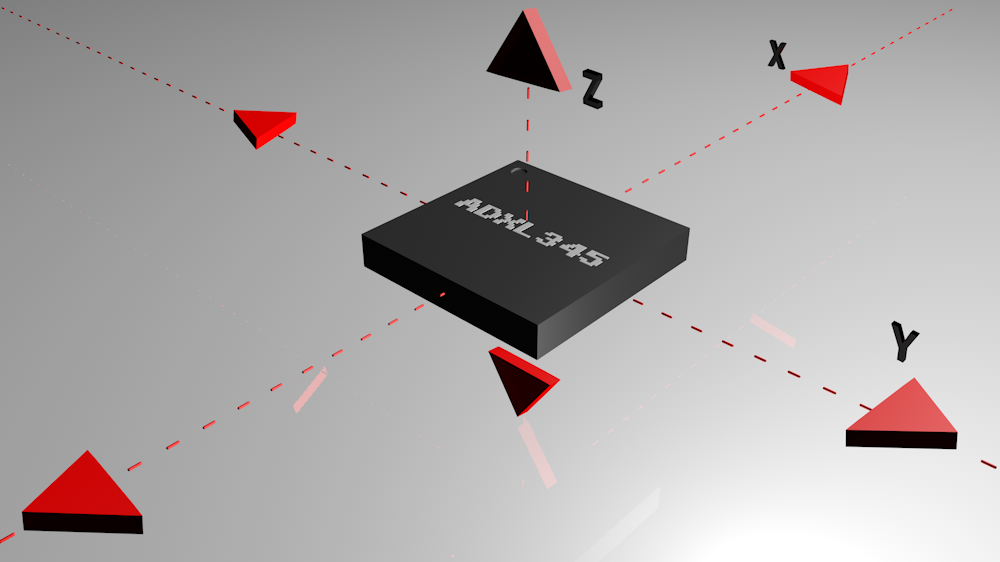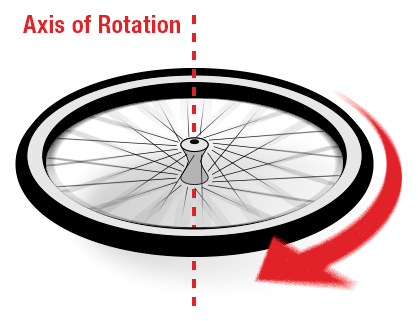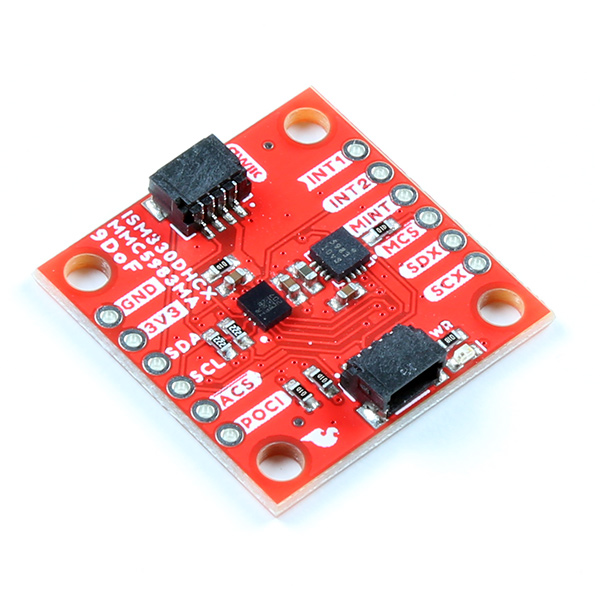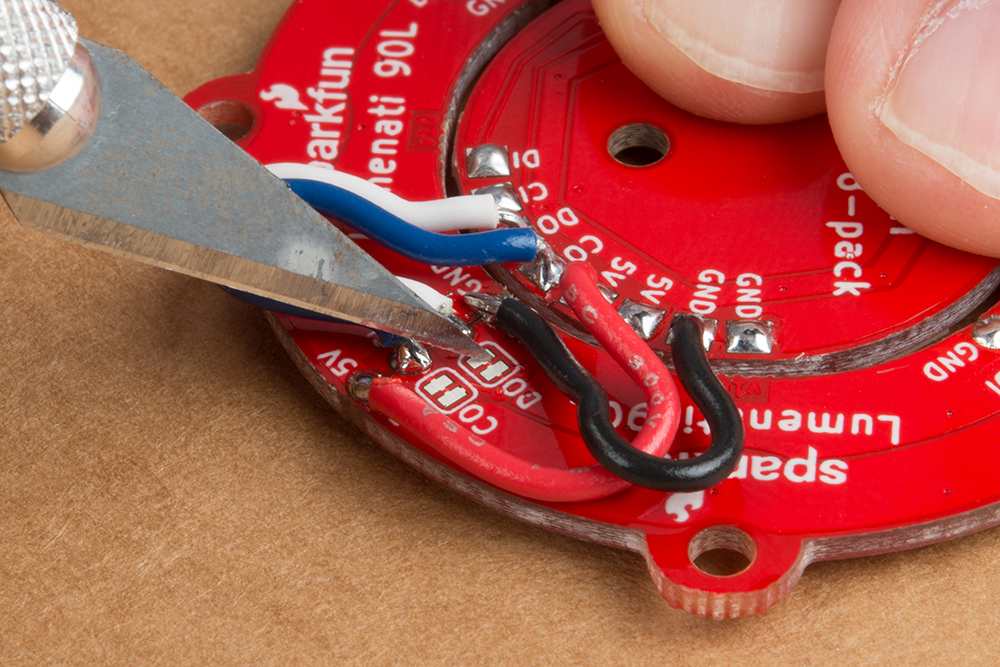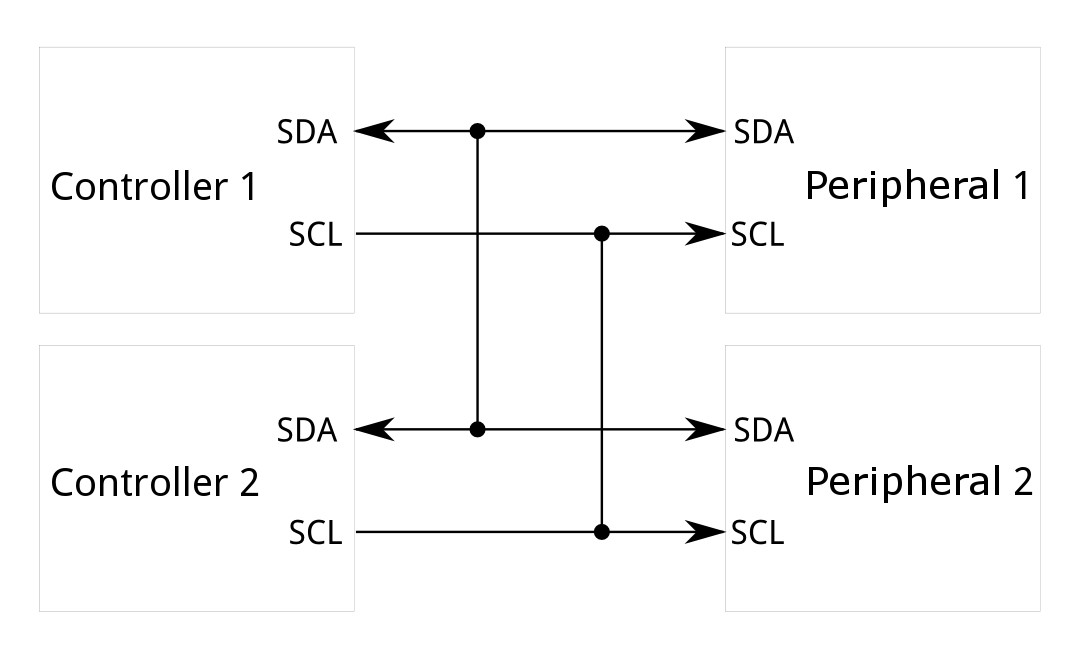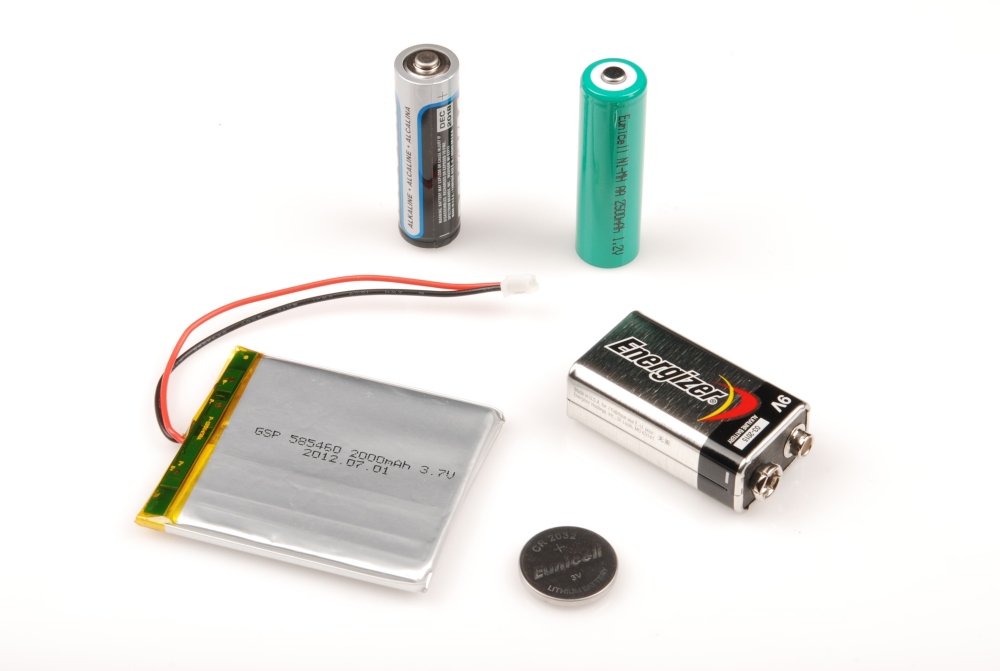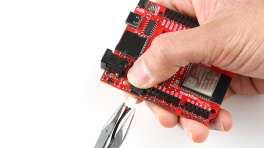Introduction
The SparkFun DataLogger IoT is a data logger that comes preprogrammed to automatically log IMU, GPS, and various pressure, humidity, and distance sensors. All without writing a single line of code! They come in two flavors: The SparkFun DataLogger IoT - 9DoF and the SparkFun DataLogger IoT. Both versions of the DataLogger IoT automatically detects, configures, and logs Qwiic sensors. It was specifically designed for users who just need to capture a lot of data to a CSV or JSON file, and get back to their larger project. Save the data to a microSD card or send it wirelessly to your preferred Internet of Things (IoT) service!
Required Materials
Battery Polarity
Please make sure that you use one of our recommended Lithium Ion batteries. Some batteries use the same JST connector as ours but have the opposite polarity. Connecting one of these to your DataLogger IoT will destroy it. If you are going to use your own battery, it is up to you to ensure it has the correct polarity.
To follow along with this tutorial, you will need the following materials. You may not need everything though depending on what you have. Add it to your cart, read through the guide, and adjust the cart as necessary.
- 1x SparkFun DataLogger IoT
- 1x microSD card formatted with FAT32 [COM-15107]
- 1x A USB-C cable for configuring and LiPo charging
- Our USB 2.0 A to C Cable [CAB-15092] will do nicely
- Our USB 3.1 A to C Cable [CAB-14743] is a good choice too
- 1x Lithium Ion Battery
- At least one Qwiic cable
- A single 50mm Cable is all you need to get going
- Our Qwiic Cable Kit covers all the options
- At least one Qwiic enabled devices that is compatible that you may need
The Sensors
Straight out of the box anti-static bag, the DataLogger IoT is ready to log data from its built-in ISM330DHCX Inertial Measurement Unit (IMU) and MMC5983MA magnetometer. Only want to log magnetometer, accelerometer, gyro or temperature data? You’re good to go! But the fun is only just beginning…
The DataLogger IoT is preprogrammed to automatically log data from all of the following sensors, so you may wish to add one or more of these to your shopping cart too. (More sensors are being added all the time and it is really easy to upgrade the DataLogger IoT to support them. But we'll get to that in a moment!). Currently, auto-detection is supported on the following Qwiic-enabled products (with the exception of the ISM330DHCX and MMC5983 which is built-in on the SPI port):
Note
For a list of supported devices based on the firmware, you can check out the list of supported Qwiic Devices in the appendix. We simply categorized the supported devices below based on the type.
- Any u-Blox GNSS Modules (Lat/Long, Altitude, Velocity, SIV, Time, Date) such as:
- Inertial Measurement Unit (Accelerometer and Gyro):
- ISM330DHCX IMU (Built-in for the 9DoF version via SPI)
- Magnetometer:
- MMC5983 (Built-in for the 9DoF version via SPI)
- Distance:
- Pressure, Altitude, Humidity and Temperature Data:
- BME280 Atmospheric
- LPS25HB Absolute Pressure
- MPR Series - MPRLS0025PA00001A MicroPressure
- MS8607 Pressure, Humidity, and Temperature
- MS5637 Barometric Pressure and Temperature
- AHT20 Humidity and Temperature
- SHTC3 Humidity and Temperature
- SDP31 Differential Pressure
- BMP384 Pressure and Temperature
- BMP581 Pressure and Temperature
- Air Quality and Environmental Sensors:
- CCS811 Air Quality (CO2 and VOC)
- ENS160 Indoor Air Quality (AQI, eCO2, and TVOC)
- PASCO2V01 Air Quality (CO2)
- SGP30 Air Quality (TVOC, CO2, H2, Ethanol)
- SGP40 Air Quality (VOC, Humidity, Temperature)
- SCD30 CO2, Humidity, and Temperature
- SCD40 CO2, Humidity, and Temperature
- BME680 Air Quality (Pressure, Humidity, Temperature, Gas, VOCs)
- BME688 Air Quality (Pressure, Humidity, Temperature, Gas, VOCs, VSC, CO, Gas)
- FS3000 Air Velocity
- SEN54 Environmental Sensor Node (Particle, VOC, Humidity, and Temperature)
- STC31 CO2 and Temperature sensor
- VEML6075 UV
- VEML7700 Ambient Light and Lux
- OPT4048DTSR Tristimulus Color
- AS7265x Triad Spectroscopy
- Temperature:
- AMG8833 Grid-EYE Infrared Array
- MCP9600 Thermocouple Amplifier
- PT100 ADS122C04 PR Temperature
- TMP117 High Precision Temperature
- Power:
- Real Time Clock:
- RV8803 RTC Module
- NFC/RFID:
- ST25DVxxKC Dynamic NFC/RFID Tag
- Weight:
- NAU7802 Qwiic Scale Load Cell Amplifier
- Miscellaneous:
- Qwiic Button
- Qwiic Twist RGB Rotary Encoder
- Analog Voltage:
Suggested Reading
If you aren't familiar with the Qwiic system, we recommend reading here for an overview.
If you aren’t familiar with the following concepts, we also recommend checking out a few of these tutorials before continuing.