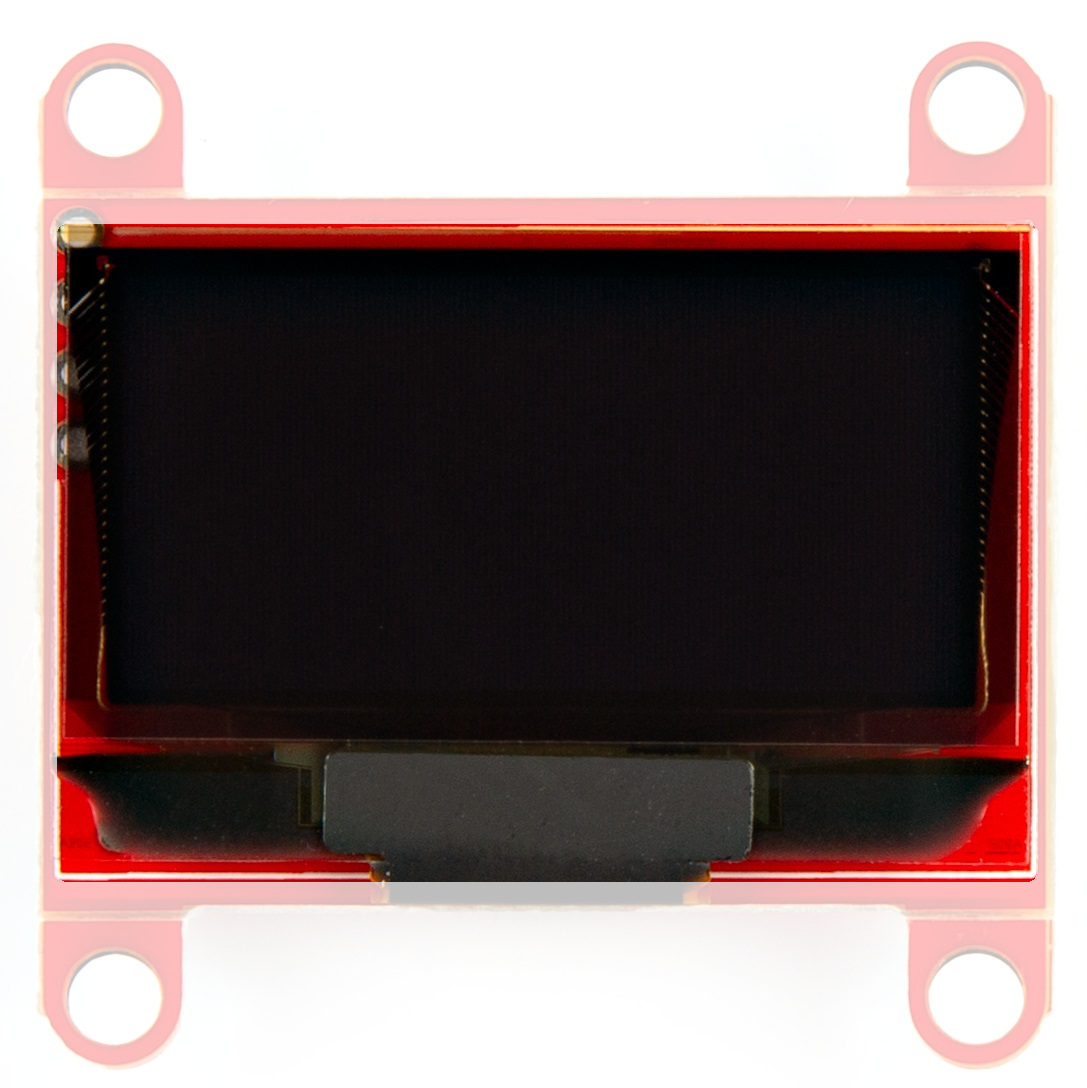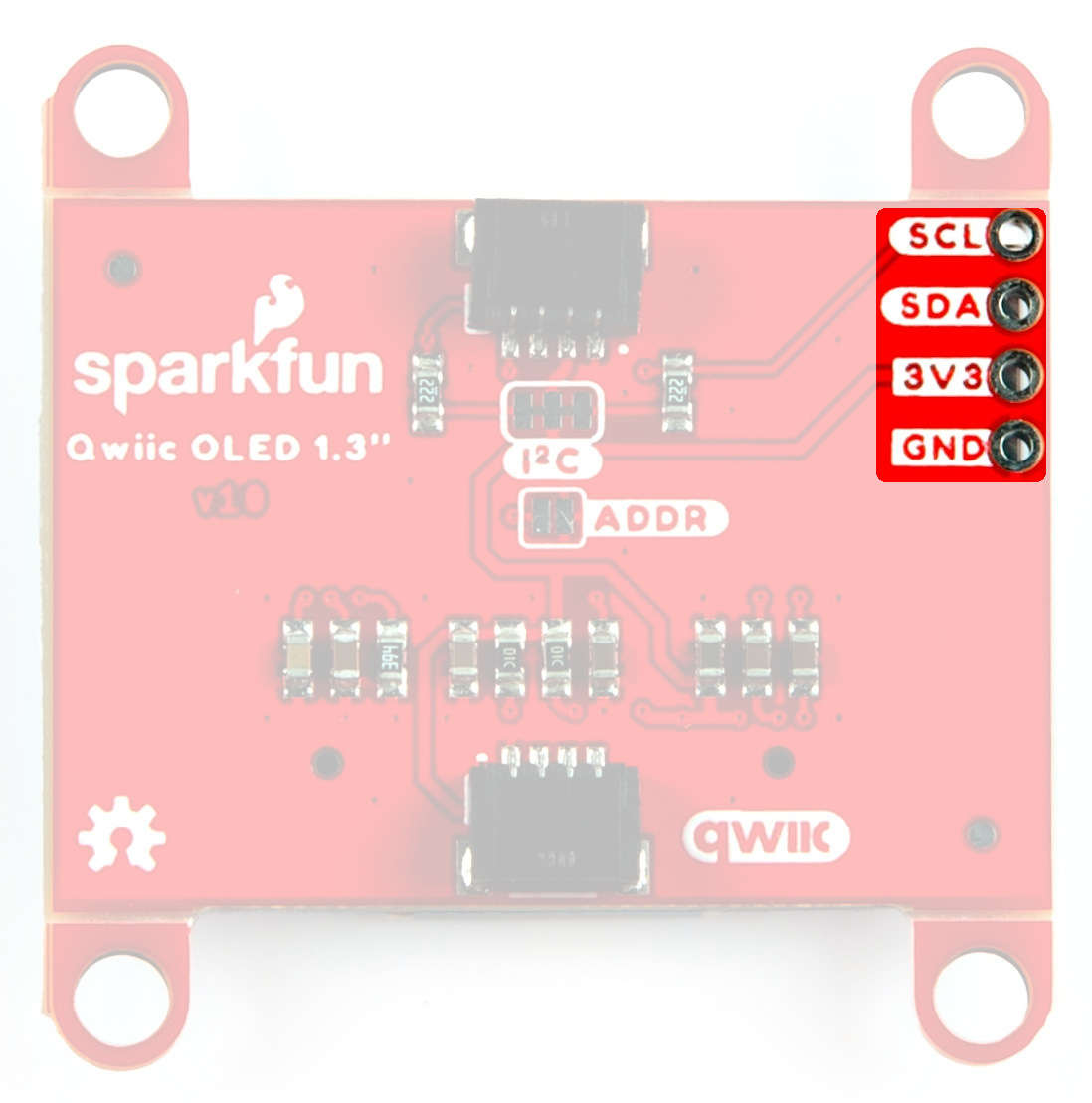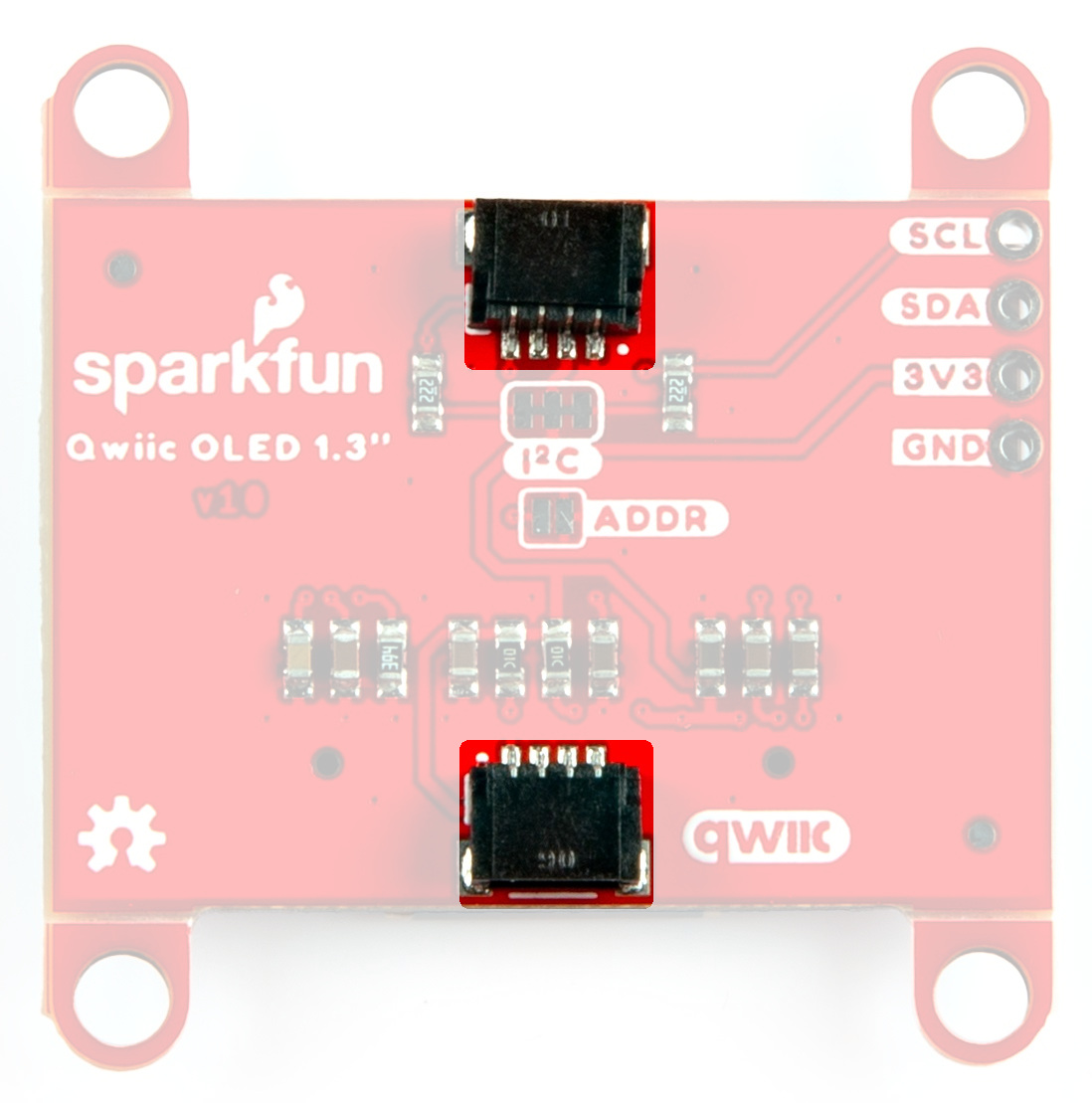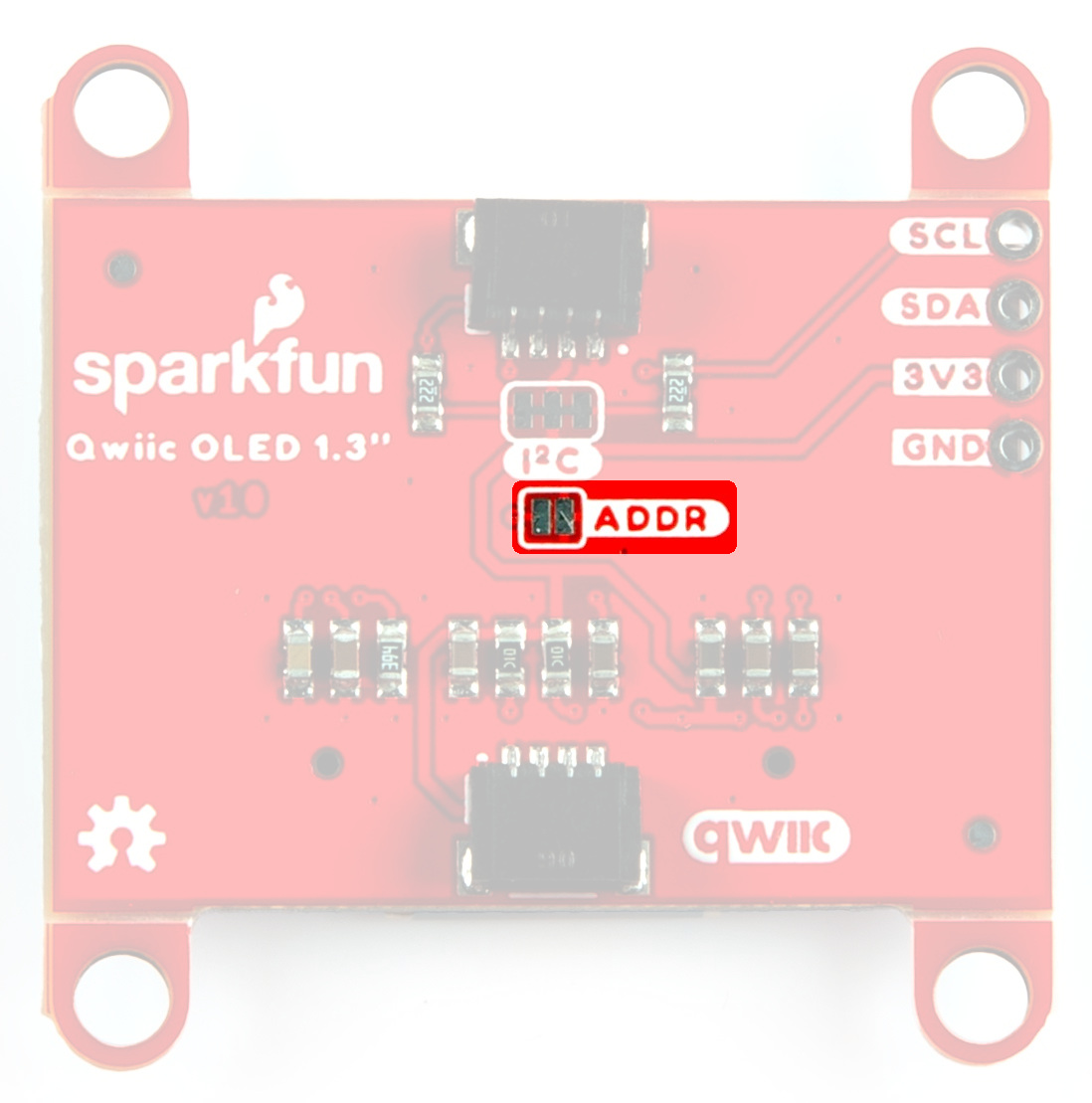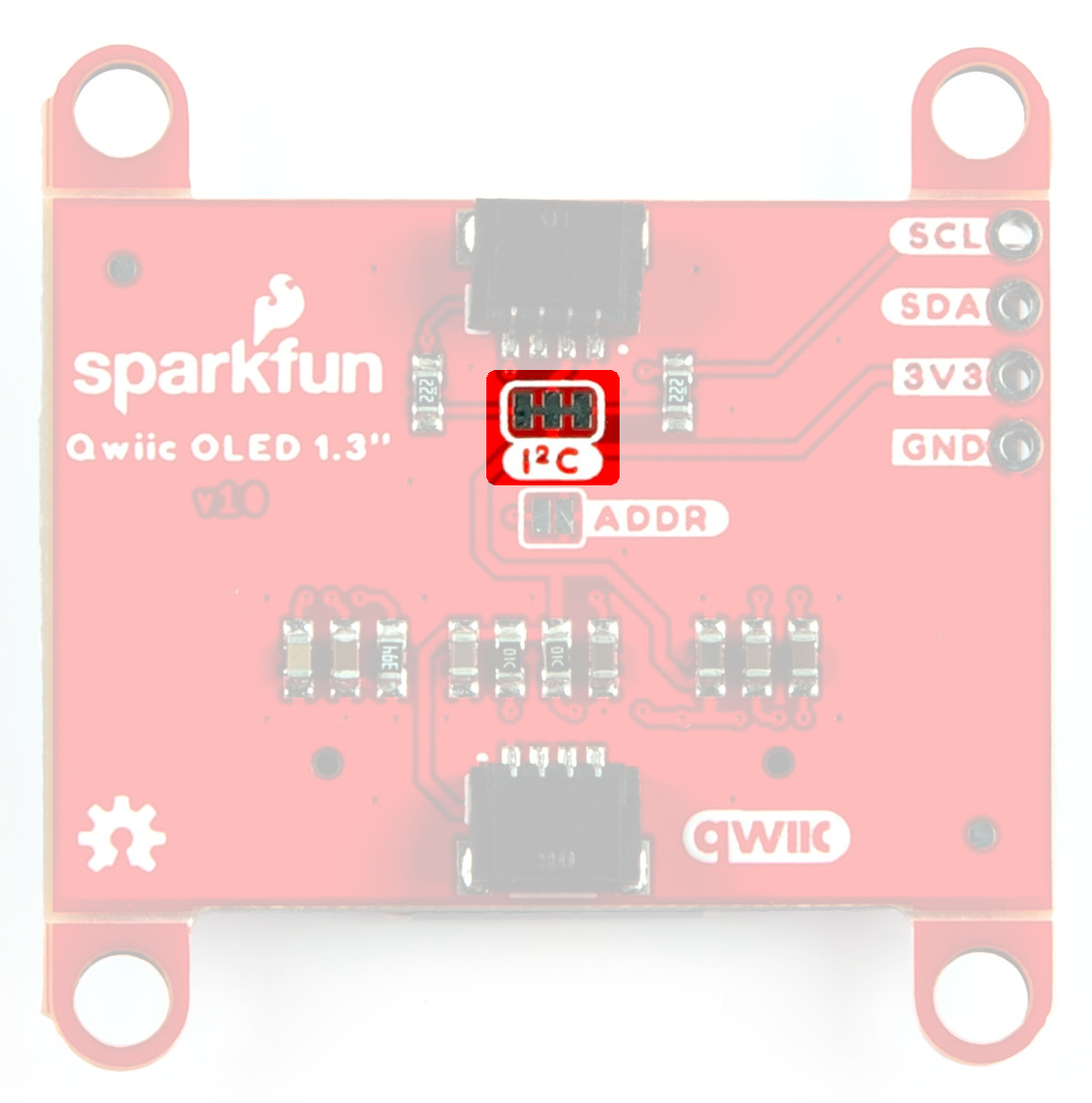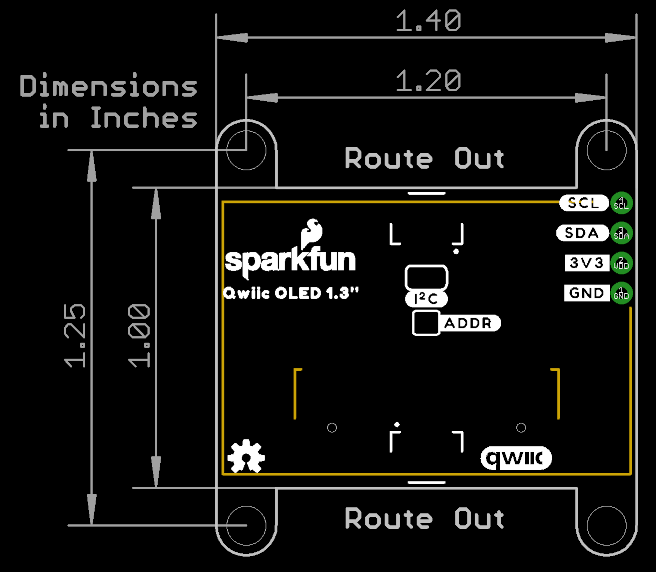Hardware Overview
OLED
The OLED screen has a pixel resolution of 128 x 64, a panel size of 34.5 x 23.0 x 1.4 (mm), and an active area of 29.42 x 14.7 (mm). The driver chip is the SSD1306. More information can be found in the datasheet.
OLED Screen
Power
Ideally, power is supplied by the Qwiic connector, but the 3V3 and GND pins have been broken out to plated through holes on the side of the board (along with the Clock and Data Lines). Input voltage should not exceed 3.3V, as there is no voltage regulation on this breakout.
Power Options
Qwiic connectors
The board includes Qwiic connectors that provide power and I2C connectivity simultaneously.
For users that need to solder directly to the board, the pins are also broken out on the edge PTH. The I2C data and clock lines are also tied to 2.2kΩ pull-up resistors.
Qwiic connectors
Jumpers
Never modified a jumper before?
Check out our Jumper Pads and PCB Traces tutorial for a quick introduction!
Address Jumper
The SparkFun Qwiic OLED 1.3in board has a default I2C address of 0x3D, but by soldering the address jumper on the back of the board, you can select 0x3C.
Address Jumper
I2C Jumper
Like our other Qwiic boards, the SparkFun Qwiic OLED 1.3in comes equipped with pull-up resistors on the clock and data pins. If you are daisy-chaining multiple Qwiic devices, you will want to cut this jumper; if multiple sensors are connected to the bus with the pull-up resistors enabled, the parallel equivalent resistance will create too strong of a pull-up for the bus to operate correctly. As a general rule of thumb, disable all but one pair of pull-up resistors if multiple devices are connected to the bus. To disable the pull up resistors, use an X-acto knife to cut the joint between the jumper pads highlighted below.
I2C Jumper
Board Dimensions
The board dimensions are illustrated in the drawing below; the listed measurements are in inches.
SparkFun Qwiic OLED 1.3in Board Dimensions
Need more measurements?
For more information about the board's dimensions, users can download the Eagle files for the 1" x 1" board, or the Eagle files for the Mini board. These files can be opened in Eagle and additional measurements can be made with the dimensions tool.
Eagle - Free Download!
Eagle is a CAD program for electronics that is free to use for hobbyists and students. However, it does require an account registration to utilize the software.
 Dimensions Tool
Dimensions Tool
This video from Autodesk demonstrates how to utilize the dimensions tool in Eagle, to include additional measurements: