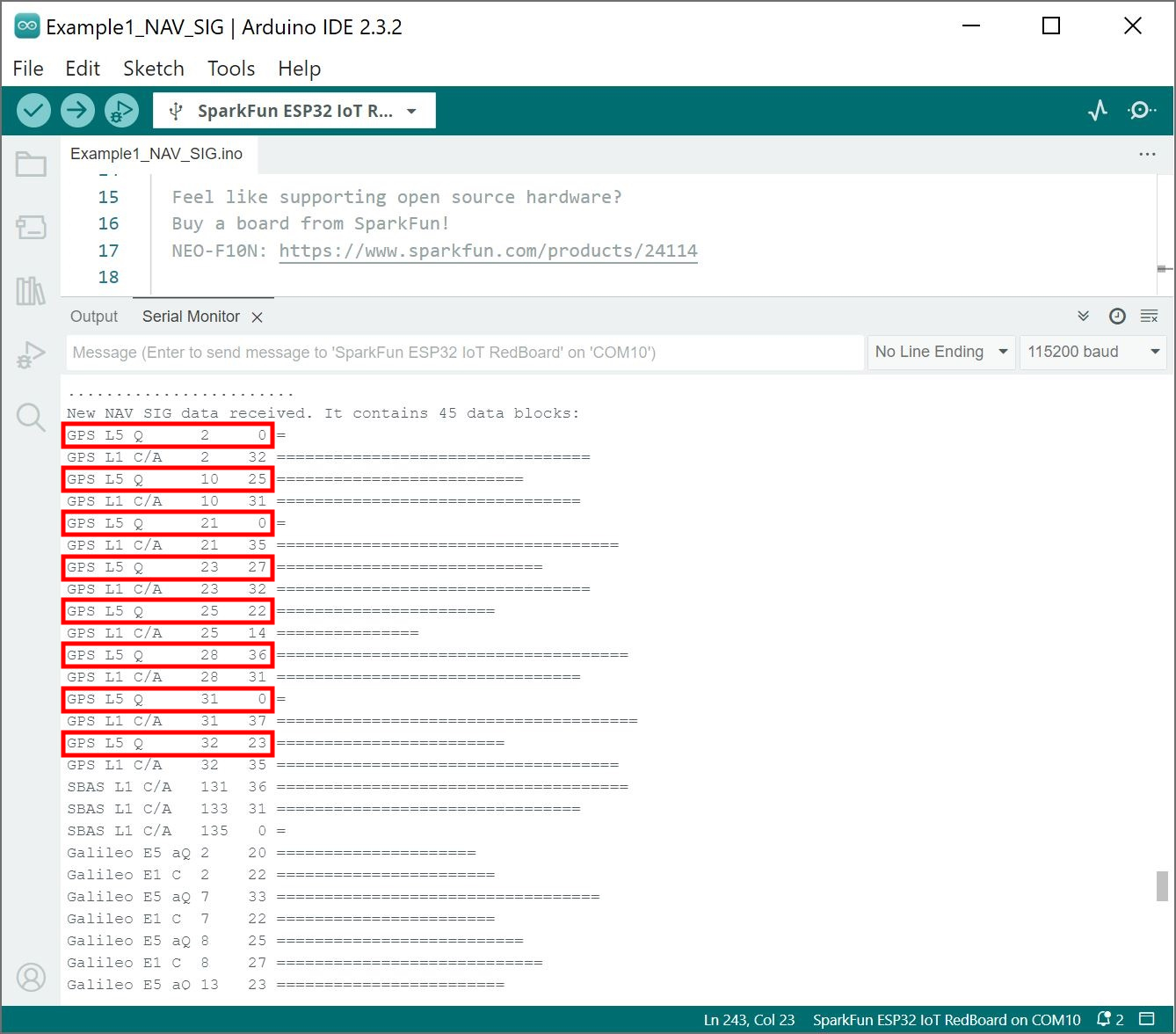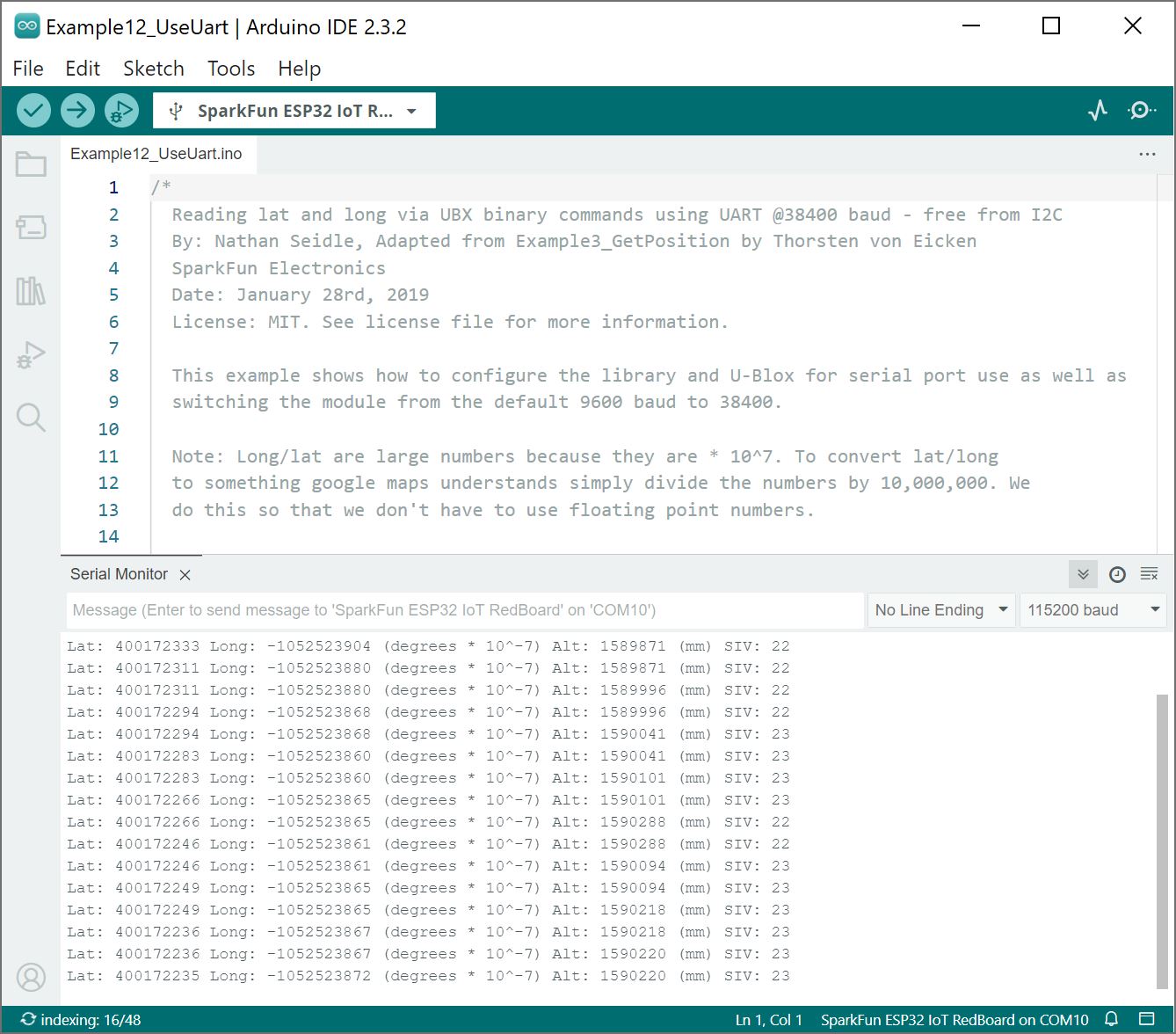Arduino Examples
Now that we have our library and board add-on installed, we can get start experimenting with the breakout board. For the scope of this tutorial, we will highlight one of the examples to get started. From there we will be able to build our own custom code to integrate the development board into a project.
Example 1: NAV-SIG
This example shows how to configure the NEO-F10N GNSS for L5 band and overriding the health status. The output will indicate the type of signals that the NEO-F10N is receiving. Head to the example in the NEO-10N folder (located in File Examples > SparkFun u-blox GNSS V3 > NEO-F10N > Example1_NAV-SIG).
If you have not already, select your Board (in this case the SparkFun ESP32 IoT RedBoard), and associated COM port. Upload the code to the board and set the Arduino Serial Monitor to 115200 baud. Give the NEO-F10N a few minutes to get a satellite lock. The signals available will be output in the Serial Monitor. If everything goes well, you should see some L5 signals (highlighted in red).
Example 12: Use UART
Note
Make sure that you have the latest version of the SparkFun u-blox GNSS v3 Arduino Library when using the "Use UART" example. You will need a microcontroller (e.g. ESP32) with enough memory to compile this example. Depending on the microcontroller that you use, you may also need to adjust the defined serial port from Serial2 to Serial1.
This example shows how to output your coordinates and satellites in view through the Serial UART. Head to the example in the NEO-10N folder (located in File Examples > SparkFun u-blox GNSS V3 > Basics > Example12_UseUart).
If you have not already, select your Board (in this case the SparkFun ESP32 IoT RedBoard), and associated COM port. Upload the code to the board and set the Arduino Serial Monitor to 115200 baud. Once there are enough satellites in view you should be able to see your coordinates and the number of satellites in view!
More Examples!
Now that you got it up and running, check out the SparkFun u-blox Arduino Library for other UART examples!