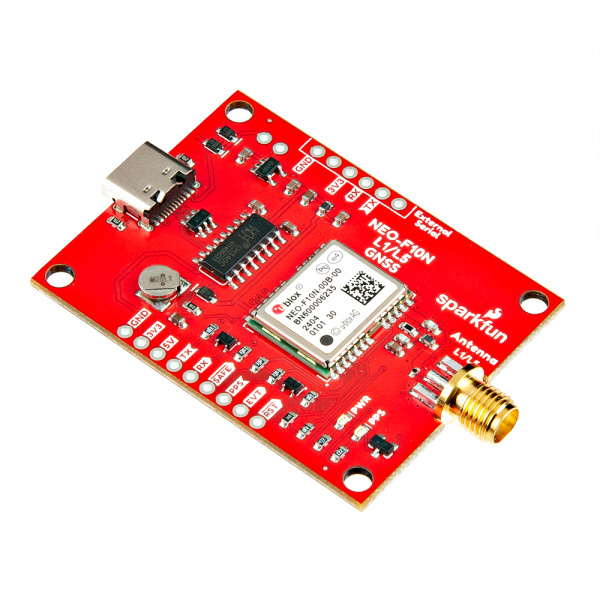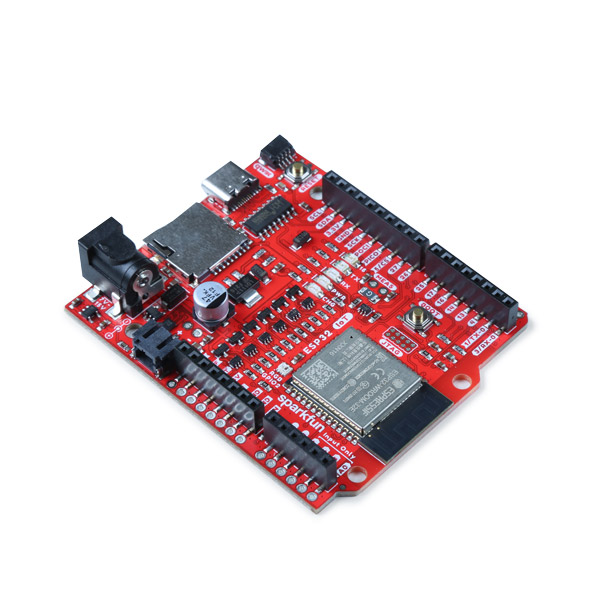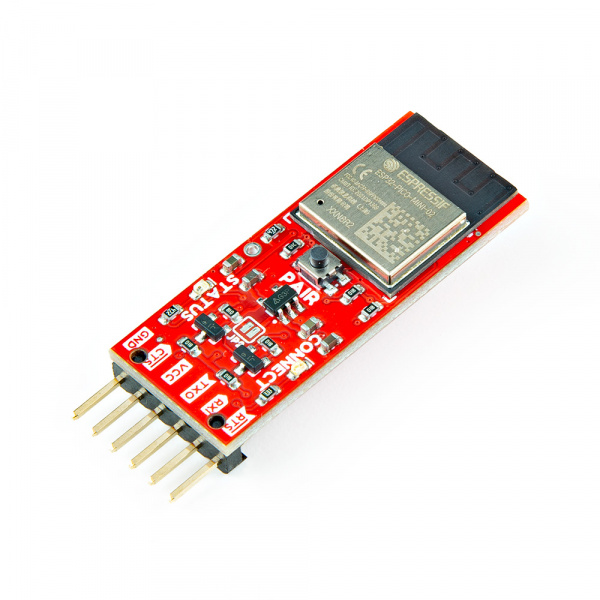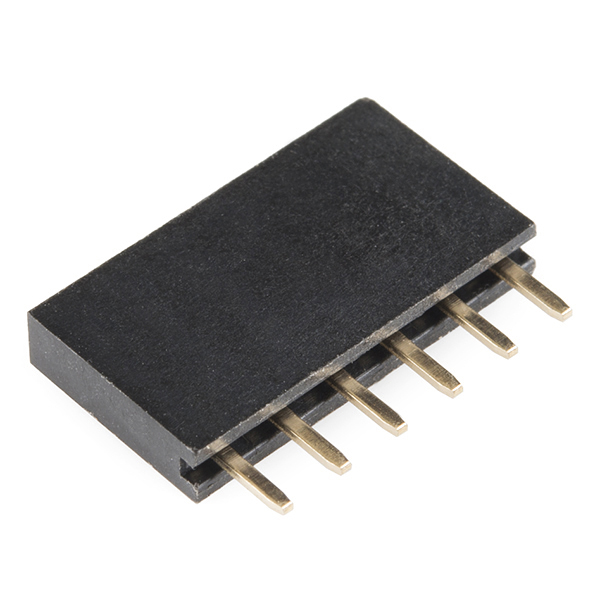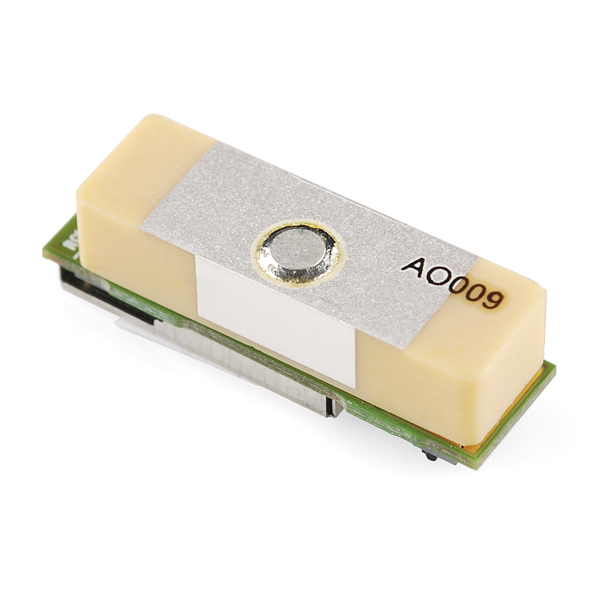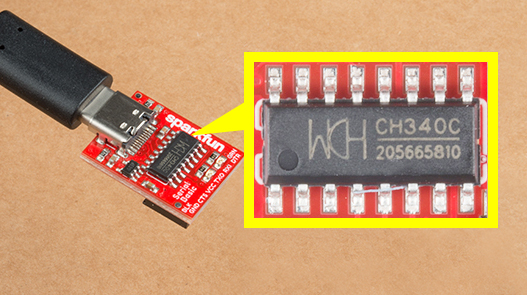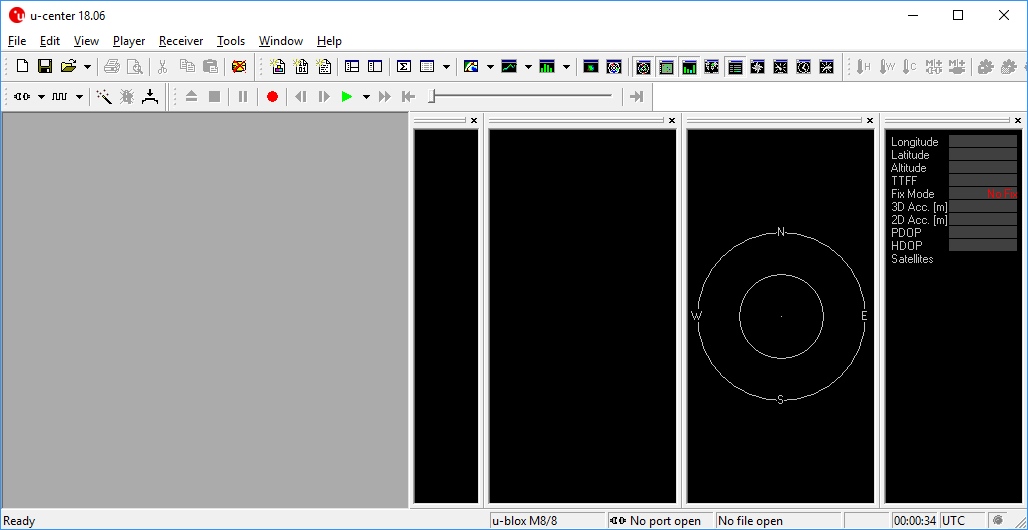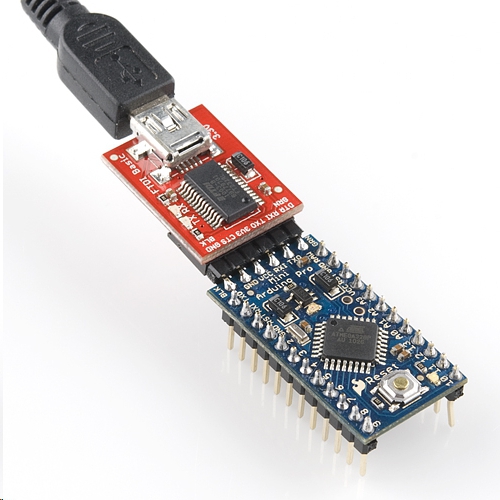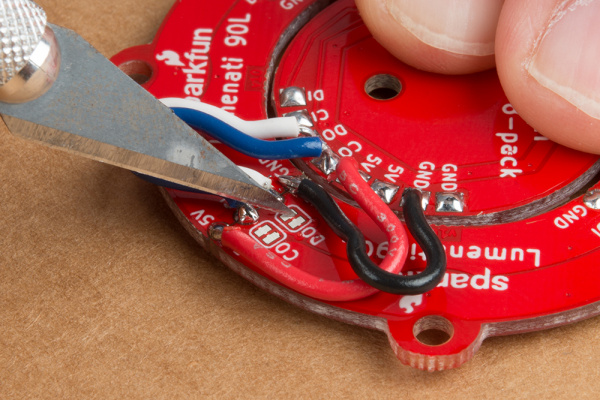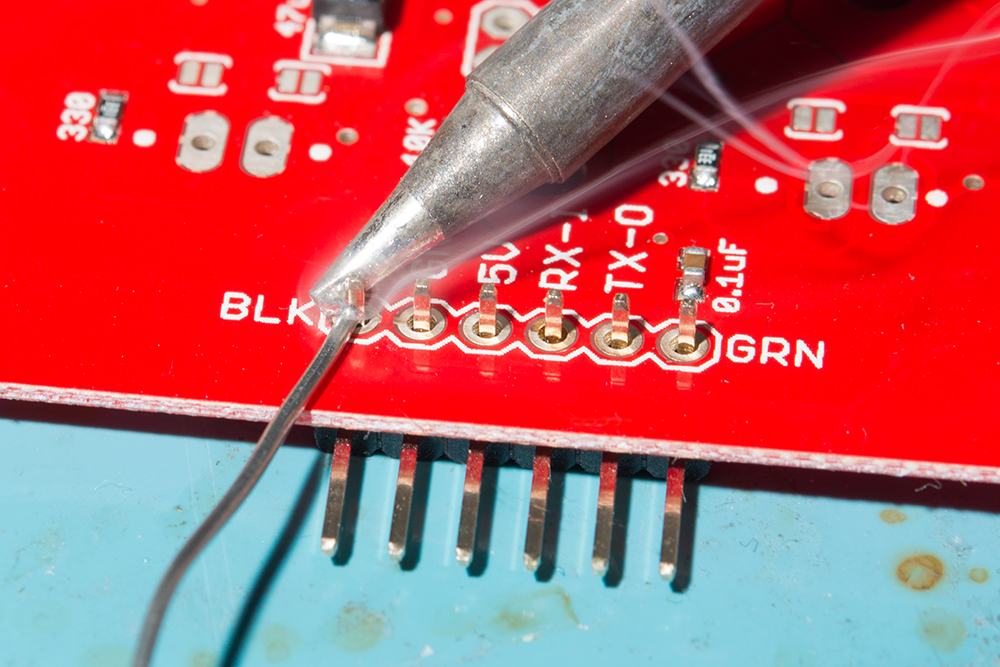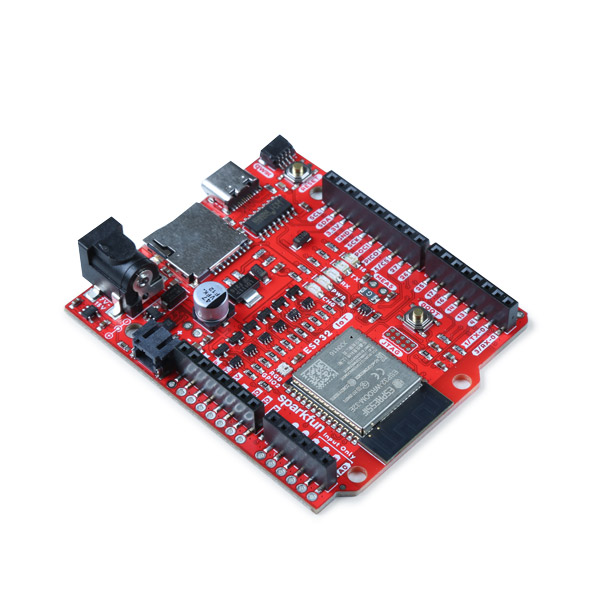Introduction
The SparkFun GNSS L1/L5 Breakout - NEO-F10N, SMA is a standard precision GNSS board with meter-level positional accuracy. The NEO-F10N uses the L1/L5 bands instead of the more commonly seen L1/L2 bands. Utilizing the L5 band, the NEO-F10N delivers improved performance under challenging urban environments the L5 signals fall within the protected ARNS (aeronautical radio navigation service) frequency band. This band is less subject to RF interference.
This breakout supports concurrent reception of three GNSS constellations: GPS, Galileo, and BeiDou. The proprietary dual-band multipath mitigation technology from the u-blox F10 allows the module to choose the best signals from both bands to achieve a significantly better position accuracy in challenging urban environments than with the L1 band alone.
What's different from other u-blox modules is that the NEO-F10N module only supports one serial UART communication port. U-blox based GPS products are configurable using the popular, but dense, windows program called u-center. Plenty of different functions can be configured on the NEO-F10N: baud rates, update rates, spoofing detection, external interrupts, SBAS, etc. We've included a few basic UART examples with our SparkFun Arduino Library to get started.
In this tutorial, we'll go over the hardware and how to hookup the breakout board. We will also go over a few basic Arduino examples to get started!
Required Materials
To follow along with this tutorial, you will need the following materials at a minimum. You may not need everything though depending on what you have. Add it to your cart, read through the guide, and adjust the cart as necessary.
- 1x SparkFun GNSS L1/L5 Breakout - NEO-F10N, SMA [GPS-24114]
- 1x Reversible USB A to C Cable - 0.8m [CAB-15425]
- 1x Reinforced Interface Cable - SMA Male to TNC Male (10m) [CAB-21740]
- 1x GNSS L1/L5 Multi-Band High Precision Antenna - 5m (SMA) [GPS-23814]
- 1x SparkFun IoT RedBoard - ESP32 Development Board [WRL-19177]
GNSS Accessories
Depending on your setup, you may need the following mounting hardware. As included earlier in the required materials, the antenna ground plate below is needed when using multi-band antennas that do not have a good ground plane.
For users that decide to use the SPK6618H multi-band antenna as an alternative, users would not need to include the antenna ground plate. The mounting hardware listed below is also typically used with the SPK6618H multi-band antennas. The reinforced interface cable between the SMA to TNC also needed for the SPK6618H multi-band antennas.
Radios (Optional)
For users that require radios to send data wirelessly, you could use the following radios.
Tools (Optional)
You will need a soldering iron, solder, and general soldering accessories for a secure connection when using the plated through holes. You will also need a hobby knife to disable the UART connection between the CH340 and the NEO-F10N.
Prototyping Accessories (Optional)
For those using radios to connect a base station and rover together, you will need to connect to the PTHs. You could use IC hooks for a temporary connection depending on your setup and what you have available. Of course, you will want to the solder header pins for a secure connection. Below are a few prototyping accessories that you may want to consider.
Suggested Reading
If you aren’t familiar with the following concepts, we also recommend checking out a few of these tutorials before continuing.
You may also be interested in the following blog posts on GNSS technologies.