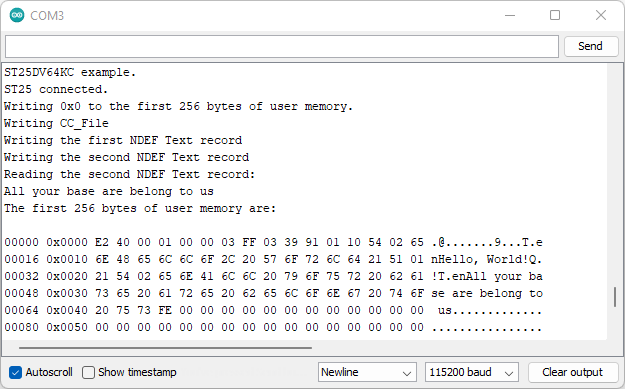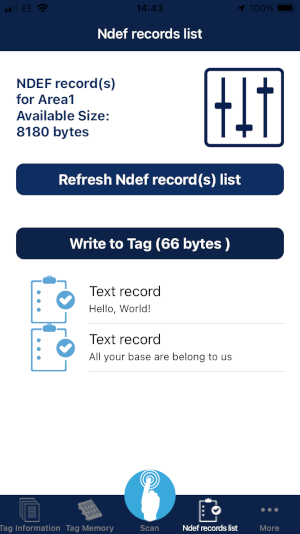Example 10 - NDEF Text
An example showing how to create an NDEF Text record using the SparkFun ST25DV64KC Arduino Library.
Key Features
- Writing the tag's Capability Container (CC)
- Writing an NDEF Text record
- Reading an NDEF Text record
Creating an NDEF Text Record
Only a small amount of extra information is needed to create an NDEF Text record. It is another "Well-Known Type":
/*
To create a NDEF Text record:
(See above for TLV formatting)
Byte 0: Record Header
b7 = MB (Message Begin)
b6 = ME (Message End)
b5 = CF (Chunk Flag)
b4 = SR (Short Record)
b3 = IL (ID Length)
b2 b1 b0 = 0b001 TNF (Type Name Format): NFC Forum Well-Known Type
Byte 3: Type Length
0x01 = 1 Byte
Byte(s) 4: Payload Length (1-Byte or 4-Byte format)
Byte n: Record Type
0x54 = "T" Text Record
Byte n+1: Text Data header
b7 = UTF 8/16 (0 = UTF 8 encoding)
b6 = reserved
b5-b0 = Language Code Length
Bytes n+2: Language Code ("en" = English)
Bytes n+2+LCL: Text Data
*/
The code to create two text records is:
// Write two NDEF UTF-8 Text records
uint16_t memLoc = tag.getCCFileLen();
Serial.println(F("Writing the first NDEF Text record"));
tag.writeNDEFText("Hello, World!", &memLoc, true, false); // MB=1, ME=0
Serial.println(F("Writing the second NDEF Text record"));
tag.writeNDEFText("All your base are belong to us", &memLoc, false, true); // MB=0, ME=1
It is possible to write multiple URI, WiFi and Text records into a single tag.
Reading an NDEF Text Record
Reading the text record is as simple as:
// Read back the second NDEF UTF-8 Text record
Serial.println(F("Reading the second NDEF Text record:"));
char theText[40];
if (tag.readNDEFText(theText, 40, 2))
Serial.println(theText);
else
Serial.println(F("Read failed!"));