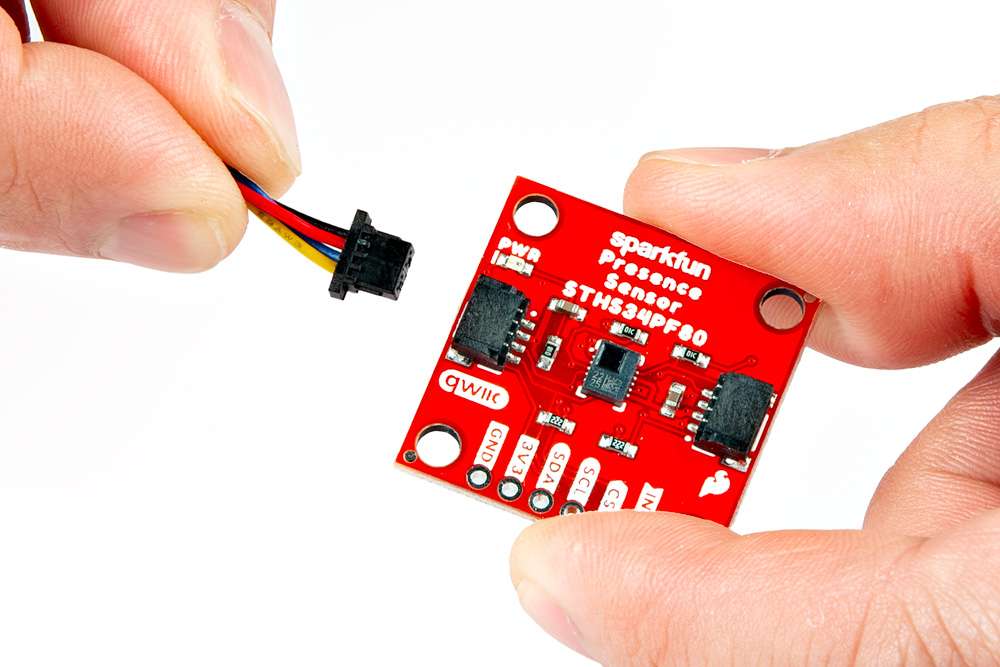Hardware Assembly
Qwiic Cable
The simplest method to connect a microcontroller to a Qwiic Human Presence/Motion Sensor board is through the Qwiic connector.
Connecting a Qwiic cable to the Qwiic Human Presence/Motion Sensor board.
Info
The Qwiic connection system is a standardized solderless, polarized connector interface that allows users to seamlessly daisy chain I2C boards together.
Remove Tape
Users with the mini version of the Qwiic Human Presence/Motion Sensor board should remove the tape covering the Qwiic connector.

Note
The tweezers are not necessary, they were only used for illustration purposes. (Fingers would have obscured the camera shot.)
Info
The tape is used by the pick-and-place machine to place the connector on the board during assembly.
Breakout Pins
The PTH pins on the Qwiic Human Presence/Motion Sensor board are broken out into 0.1"-spaced pins on the outer edge of the board.
New to soldering?
If you have never soldered before or need a quick refresher, check out our How to Solder: Through-Hole Soldering guide.
Hookup Wires
For a more permanent connection, users can solder wires directly to the board.
Soldering wires to the Qwiic Mini Human Presence/Motion Sensor board.
Headers
When selecting headers, be sure you are aware of the functionality or physical arrangement required.
Soldering headers to the Qwiic Human Presence/Motion Sensor board.