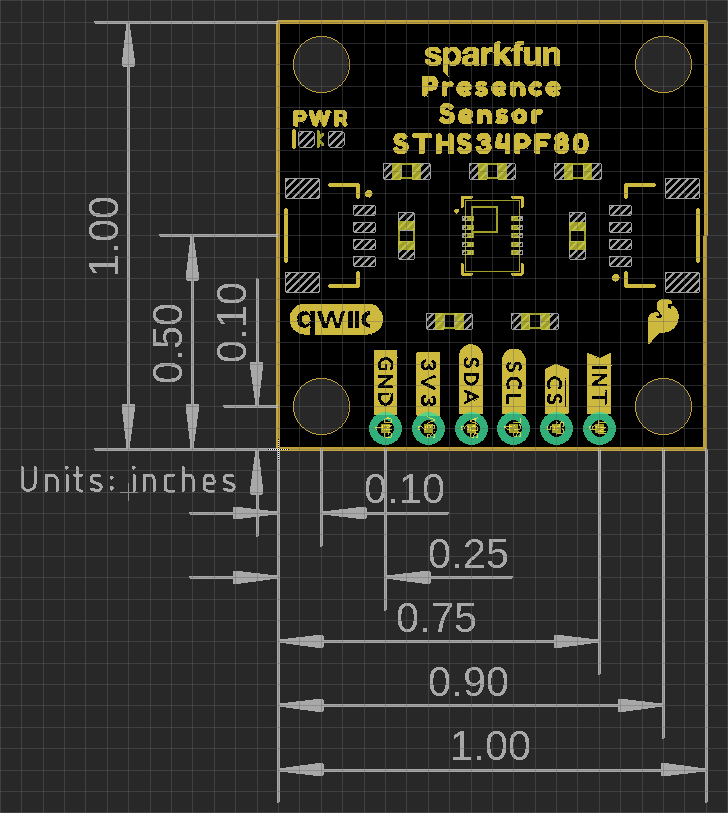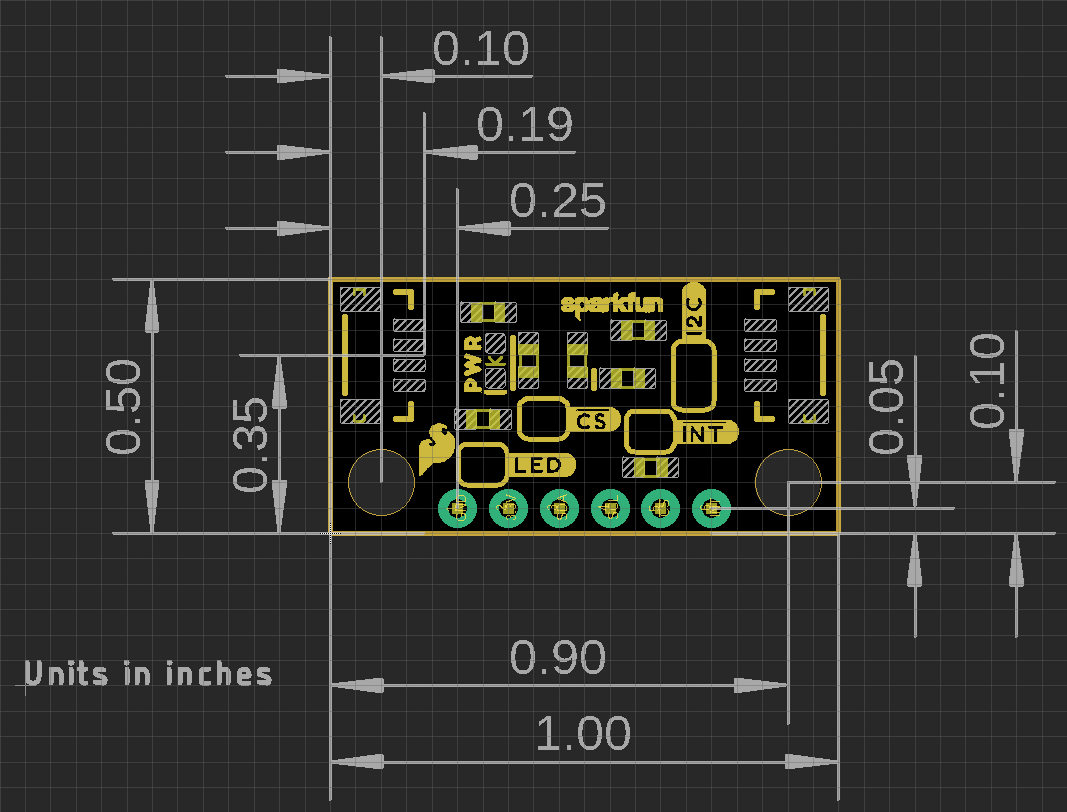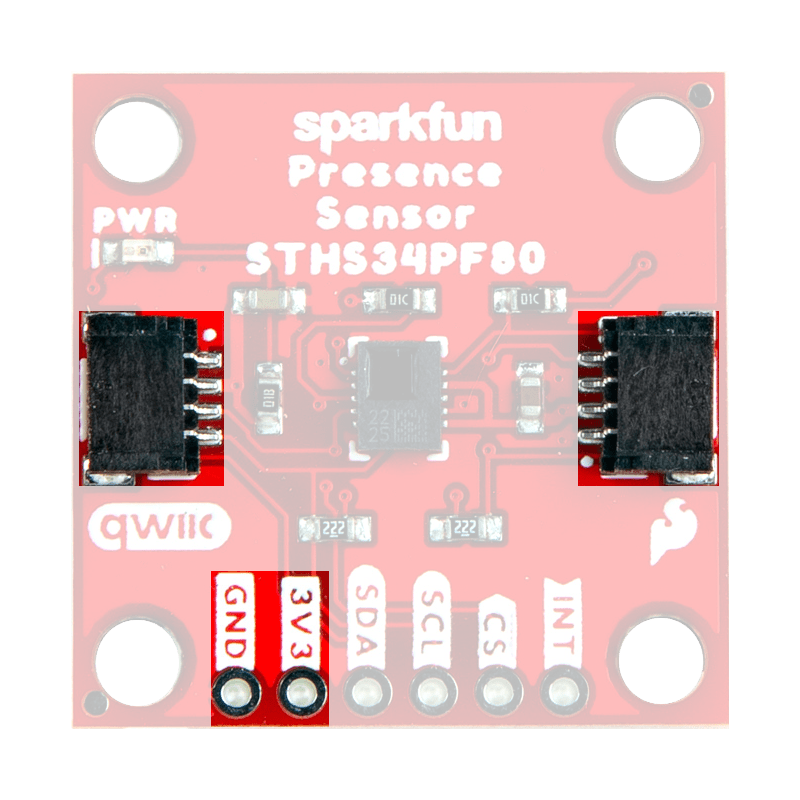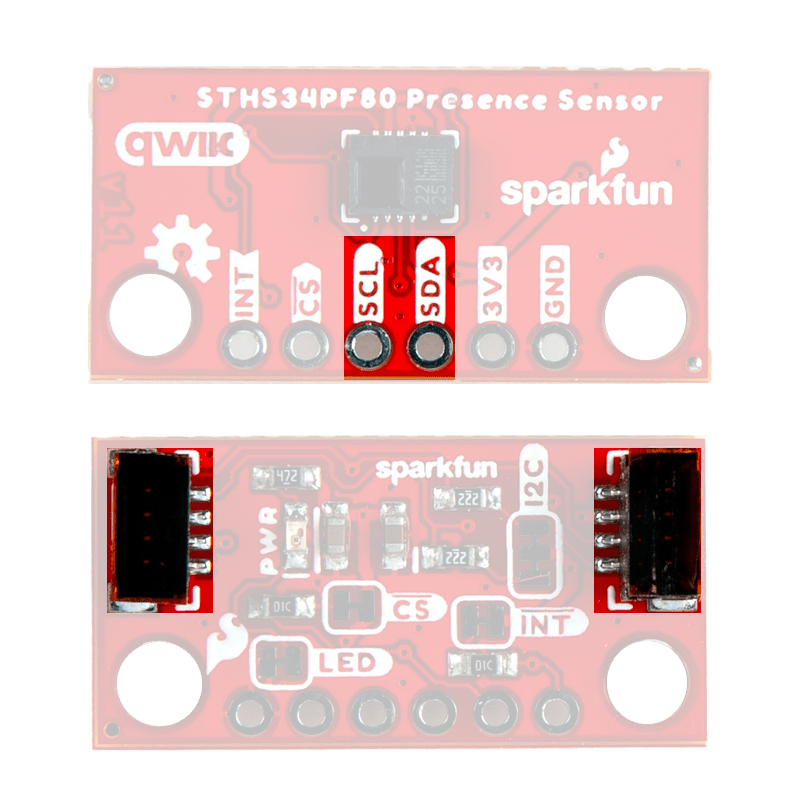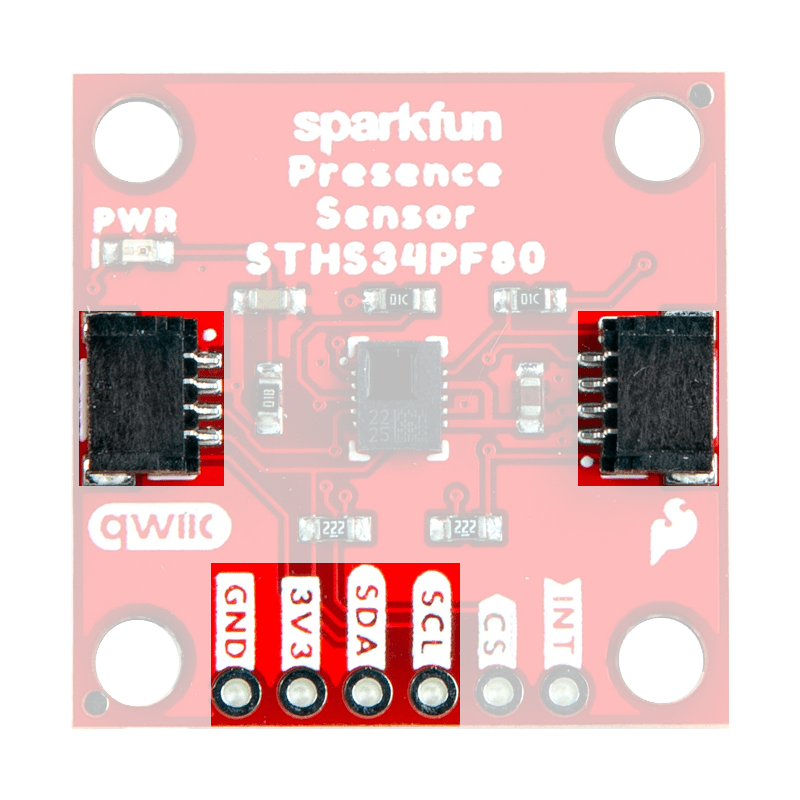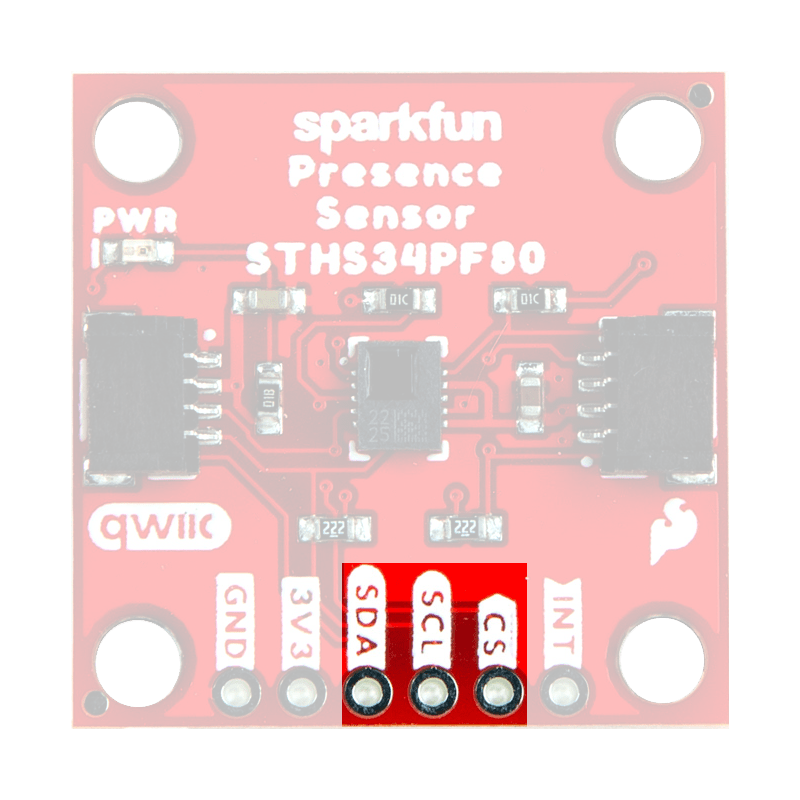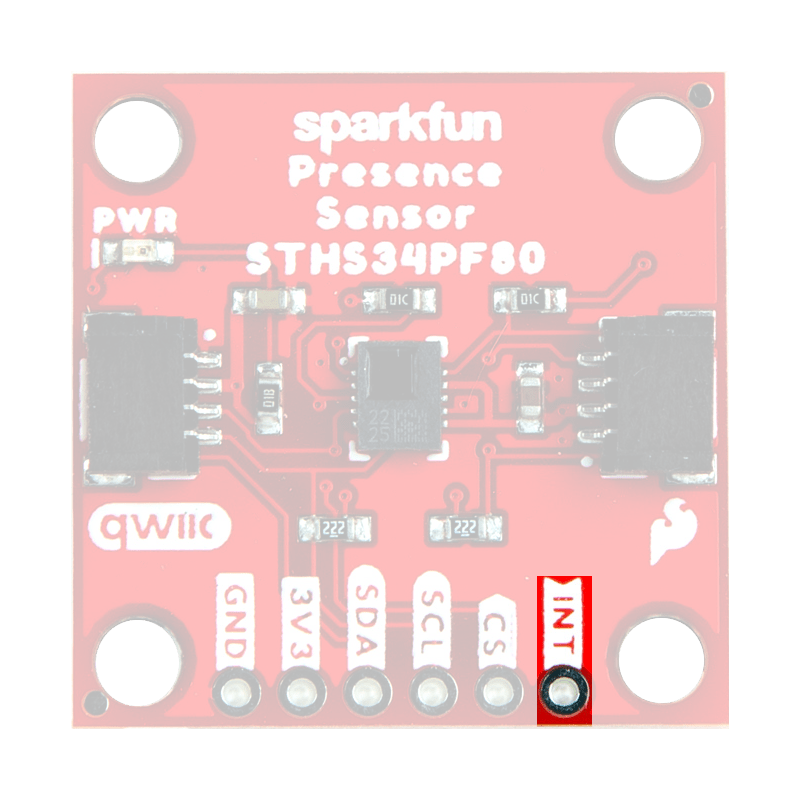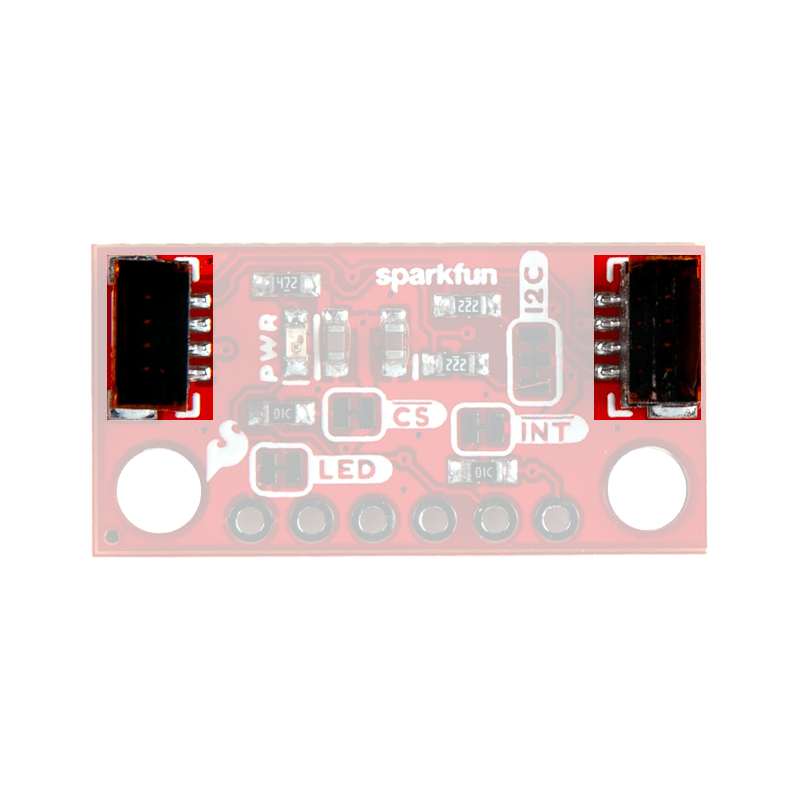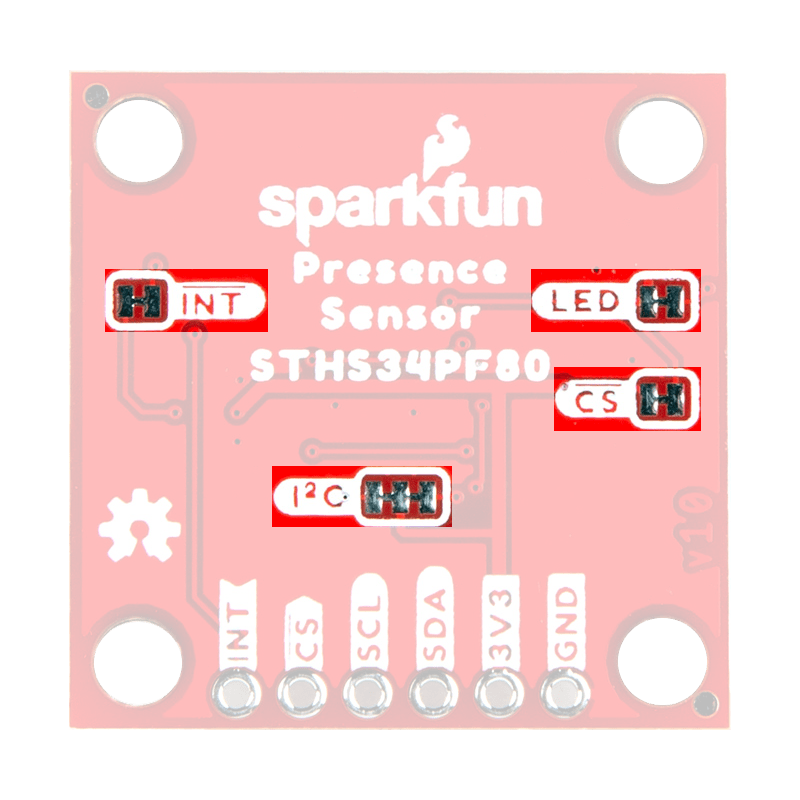Hardware Overview
Board Dimensions
The Qwiic Mini Human Presence and Motion Sensor breakout boards are laid out in the standardized 0.5"x 1" (1.77 x 2.54 cm) mini form-factor and the normal, 1" x 1" (2.54 x 2.54 cm) Qwiic breakout board. These boards also include standard 0.13" mounting holes, which are compatible with 4-40 screws. The dimensions of these boards are illustrated in the drawings below, where the listed measurements are in inches.
Need more measurements?
For more information about the board's dimensions, users can download the eagle files for the board. These files can be opened in Eagle and additional measurements can be made with the dimensions tool.
Eagle - Free Download!
Eagle is a CAD program for electronics that is free to use for hobbyists and students. However, it does require an account registration to utilize the software.
 Dimensions Tool
Dimensions Tool
This video from Autodesk demonstrates how to utilize the dimensions tool in Eagle, to include additional measurements:

Power
The STHS34PF80 requires a supply voltage between 1.7V to 3.6V. This power can be provided to the board, either, through one of the polarized Qwiic connectors or the dedicated 3.3V and GND PTH pins broken out on the board.
Info
The Qwiic connect system is meant to run on 3.3V. Ensure that another voltage is not being supplied, when utilized in conjunction with this system.
Info
For more details, users can reference the schematic and the STHS34PF80 datasheet.
Power Status LED
The red, PWR LED will light up once 1.4V is supplied to the board; however, for most users, it will light up when 3.3V is supplied through the Qwiic connector. A jumper is available to disconnect the power from the LED, for low-power applications (see Jumpers section below).
PWR status LED on the Qwiic Human Presence/Motion Sensor boards.
Minimum Voltage
Users should keep in mind that the forward voltage of the red LED is lower than the minimum voltage required to power the STHS34PF80 sensor. Therefore, the LED could potentially be lit, when there isn't enough voltage to power the sensor.
STHS34PF80
The Qwiic Human Presence/Motion Sensor board features the STHS34PF80 sensor from ST Microelectronics. Composed of a matrix of floating vacuum thermal transistors MOS, the sensor measures the ambient temperature and detects the black-body radiation of objects within its 80° field of view. The sensor's transistor array is split into two parts, one exposed to IR radiation and the other one shielded. The differential reading between the segments, allows the sensor to remove self-heating effects.
The sensor can operate in multiple lighting conditions and is unaffected by visible light or other bands thanks to the 5 to 20µm optical band-pass filter. The STHS34PF80 also incorporates algorithms to detect and discriminate between stationary and moving objects. These features enable the sensor to work as a human presence and motion sensor in different applications such as alarm systems, anti-intruder systems, smart lighting, and room occupancy. With an output data rates between 0.25 to 30 Hz and an available single-shot measurement from the STHS34PF80, all of which can be accessed through its I2C/SPI interface.
Features:
- I2C Address (7-bit): 0x5A (
1011010) - Operating Voltage: 1.7 to 3.6V
- Current Draw: 10µA
- Range: 4m (objects 70 x 25 cm² in size)
- Field of View: 80°
- Optical wavelength: 5 to 20µm
- Built-in Detection Algorithms:
- Identify stationary objects
- Distinguish between stationary and moving objects
- Output Data Rate: 0.25 to 30Hz
- IR sensitivity: 2000 LSB/°C
- RMS noise: 25 LSBrms
- Operating Temperature: -40 to 85°C (1)
- Sensor accuracy: ±0.6°C (local) (2)
- Factory calibrated
- The operational temperature range of the sensor is
- The accuracy specifications only apply under settled isothermal conditions.
Current Consumption
The average current consumption by the STHS34PF80 is 10µA with 1.5µA in power-down mode.
Operation Modes
The STHS34PF80 has three operation modes:
- Power-down: After the boot is completed, the device is automatically configured in power-down mode.
- One-shot: When configured in one-shot mode, the device can read environmental data at the very moment the controlling MCU requires it.
- Continuous: When configured in continuous mode, the device keeps reading data at predefined frequencies (fixed output data rates, ODRs).
In both one-shot mode and continuous mode, the STHS34PF80 allows performing prior averaging (filtering) of the values of ambient temperature and object temperature to obtain smoother outputs.
Info
For more details, users can refer to Section 3 of the AN5867 - Operation Manual.
Smart Detection Algorithms
The STHS34PF80 has three detection modes that are provided by the built-in smart algorithms:
- Presence detection
- Motion detection
- Ambient temperature shock detection
*These are not available when wide mode is configured.
Info
For more details, users can refer to Section 7 of the AN5867 - Operation Manual.
Breakout Pins
There are six PTH pins broken out on the Qwiic Human Presence/Motion Sensor boards. The pins are evenly spaced at 0.1" on the outer edge of the board; perfect for attaching headers. These pins provide access to the I2C and SPI interfaces of the STHS34PF80 sensor, including the interrupt pin.
Note
The I2C interface can also be accessed through the Qwiic connectors on the board.
I2C Pins
The I2C interface can also be accessed either through the breakout pins or the Qwiic connectors on the board. In most cases, the Qwiic connector will be the simplest method to connect the Qwiic Human Presence/Motion Sensor boards to a microcontroller. The I2C interface is enabled by default on the Qwiic Human Presence/Motion Sensor boards.
Enabling the I2C Interface
The I2C interface is enabled by default on the Qwiic Human Presence/Motion Sensor boards. To disable the I2C interface and enable the SPI interface, users must ensure that the CS pin is initially pulled down (0).
Qwiic Connector
Qwiic connectors are provided for users to seamlessly integrate I2C devices with SparkFun's Qwiic Ecosystem.
SPI Pins
The STHS34PF80 sensor operates in a 3-wire SPI configuration. In a 3-wire mode, the data signal lines are combined into a single bidirectional data line. The data transactions are half-duplex to allow for bidirectional communication.
| Label | Pin | Function |
|---|---|---|
SCL |
SPC |
Clock signal |
SDA |
SDIO |
Serial data (In/Out) |
CS |
CS |
Chip select:1: I²C enabled0: SPI enabled
|
Enabling the SPI Interface
The I2C interface is enabled by default on the Qwiic Human Presence/Motion Sensor boards. To disable the I2C interface and enable the SPI interface, users must ensure that the CS pin is initially pulled down. (On boot-up, the CS must be in a LOW state to enable the SPI interface.)
Interrupt Pin
By default, the interrupt pin signals when data is available. However, the detection mode employed by the sensor can also trigger an interrupt.
Qwiic Connectors
Qwiic connectors are provided for users to seamlessly integrate with SparkFun's Qwiic Ecosystem. Otherwise, users can access the I2C interface through the PTH pins broken out on the board.
What is Qwiic?


The Qwiic connect system is a solderless, polarized connection system that allows users to seamlessly daisy chain I2C boards together. Play the video, to learn more about the Qwiic connect system or click on the banner above to learn more about Qwiic products.
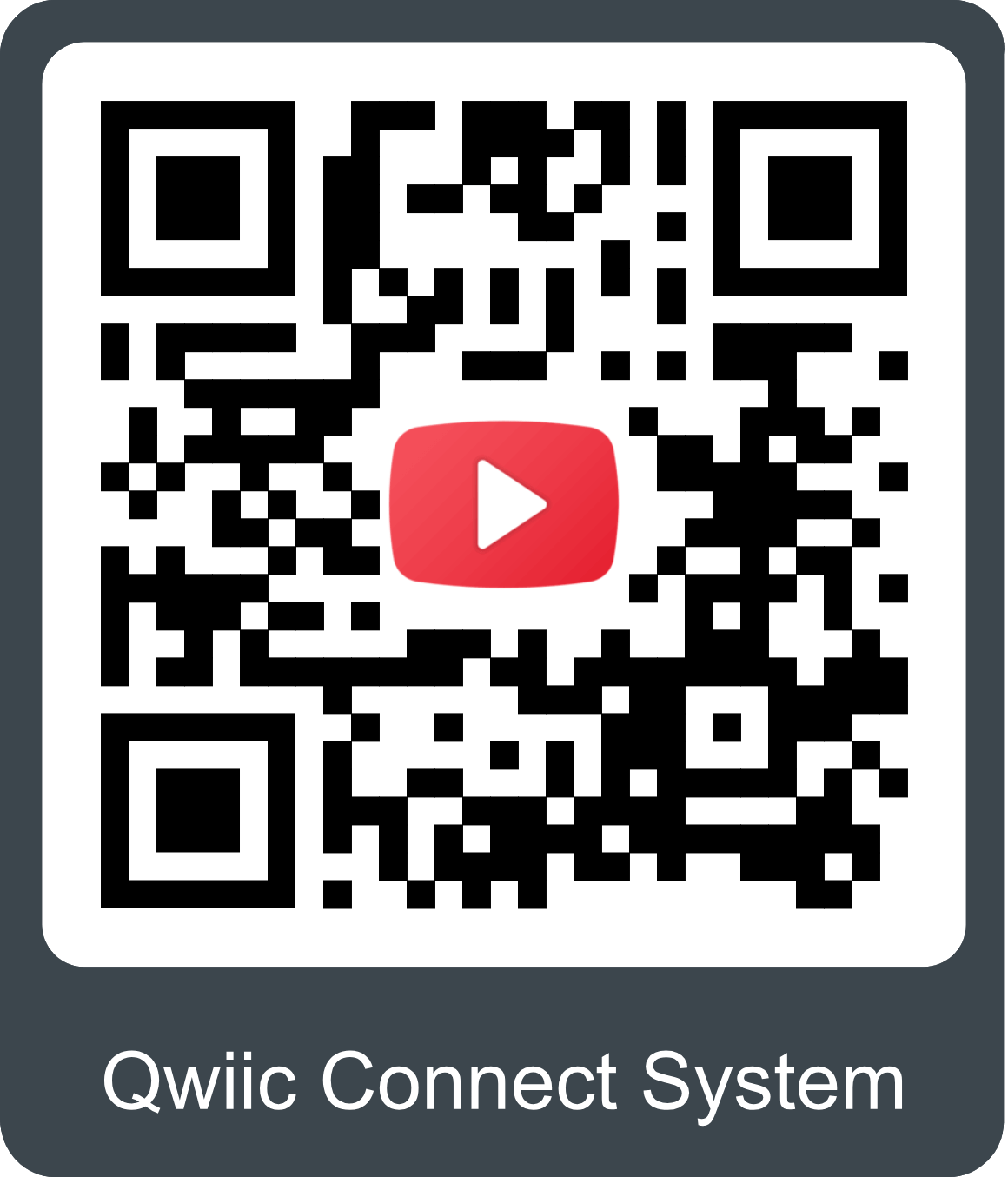
Features of the Qwiic System


Qwiic cables (4-pin JST) plug easily from development boards to sensors, shields, accessory boards and more, making easy work of setting up a new prototype.


There's no need to worry about accidentally swapping the SDA and SCL wires on your breadboard. The Qwiic connector is polarized so you know you’ll have it wired correctly every time.
The part numbers for the PCB connector is SM04B-SRSS (Datasheet) and the mating connector on the cables is SHR04V-S-B; or an equivalent 1mm pitch, 4-pin JST connection.


It’s time to leverage the power of the I2C bus! Most Qwiic boards will have two or more connectors on them, allowing multiple devices to be connected.
Jumpers
Never modified a jumper before?
Check out our Jumper Pads and PCB Traces tutorial for a quick introduction!
There are four jumpers on the back of the board that can be used to easily modify the hardware connections of the board.
- LED - This jumper can be used to disconnect power from the red, power LED for low-power applications.
- I2C - This jumper can be used to remove the pull-up resistors on the I2C bus.
- INT - This jumper can be used to remove the pull-up resistor from the
INTpin. - CS - This jumper can be used to remove the pull-up resistor from the
CSpin.- The state of the
CSpin on boot-up, controls whether the I2C or SPI interface is enabled. (1)
- The state of the
-
Info
1: I²C enabled0: SPI enabled