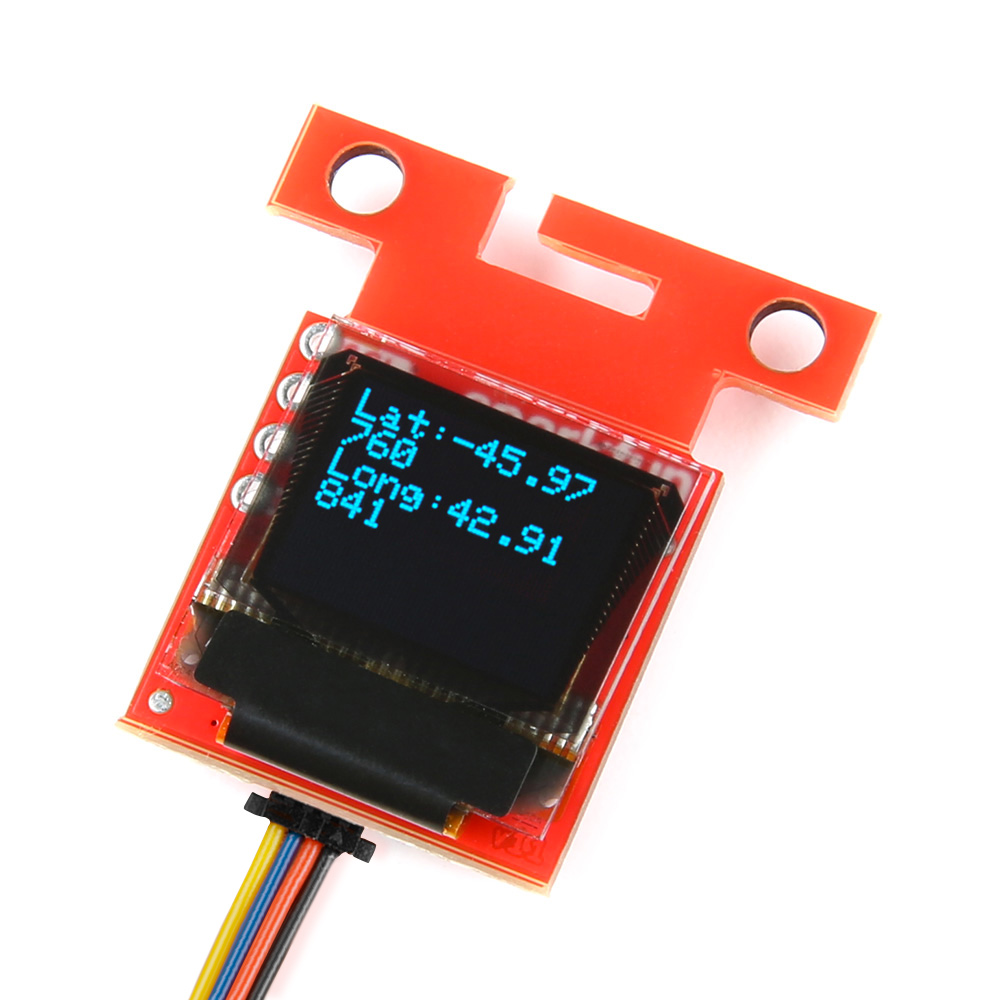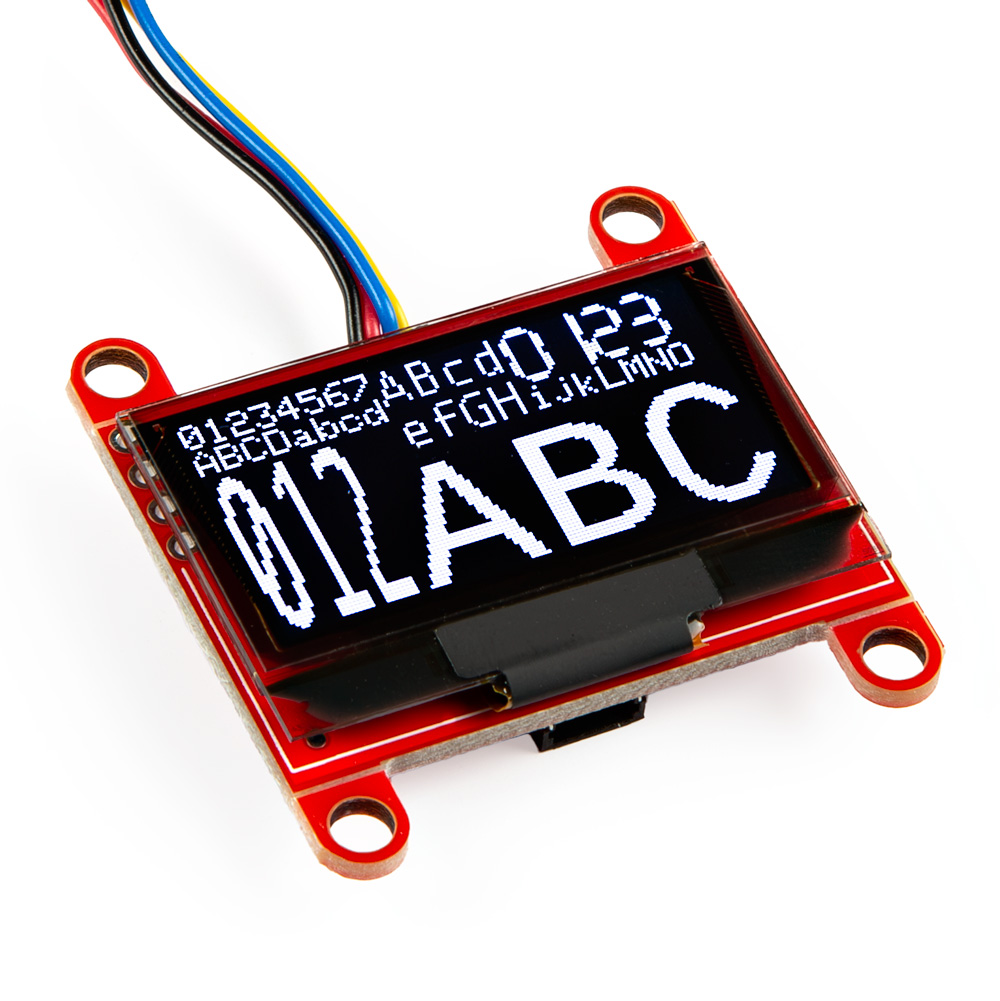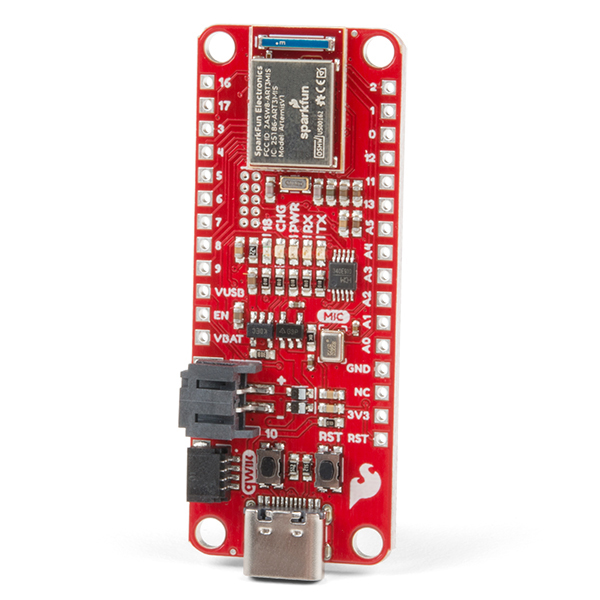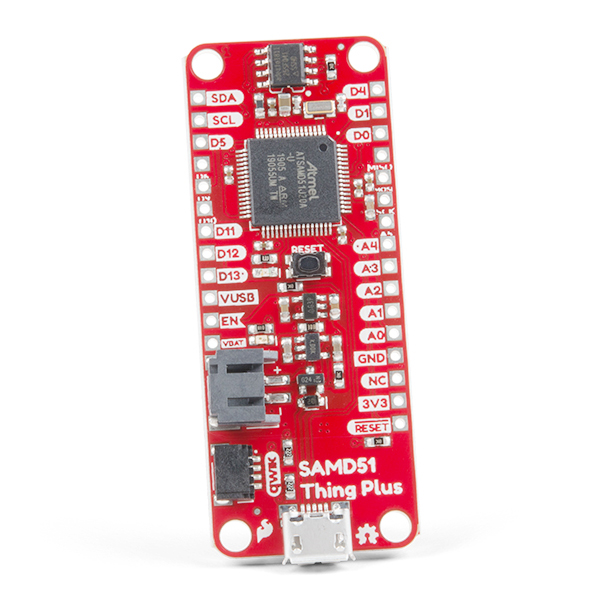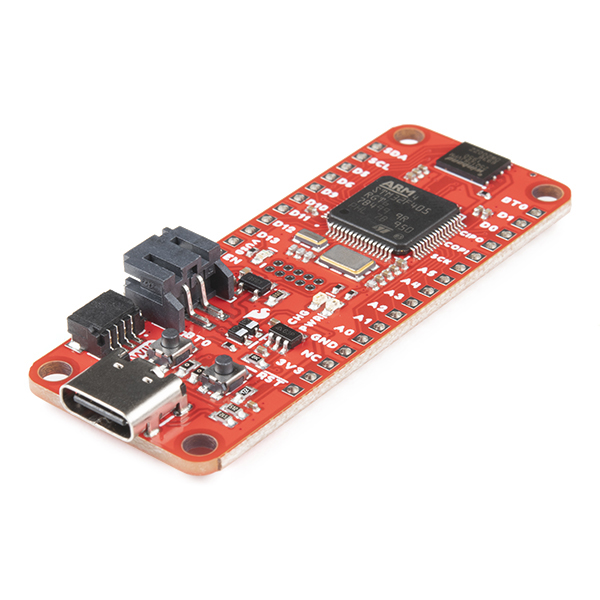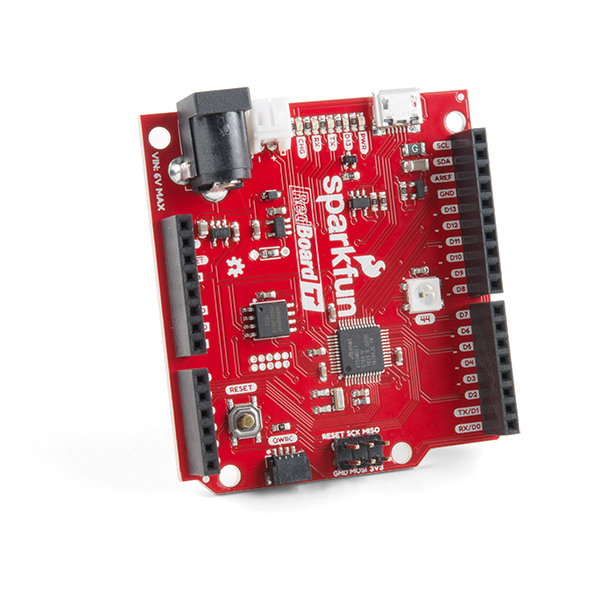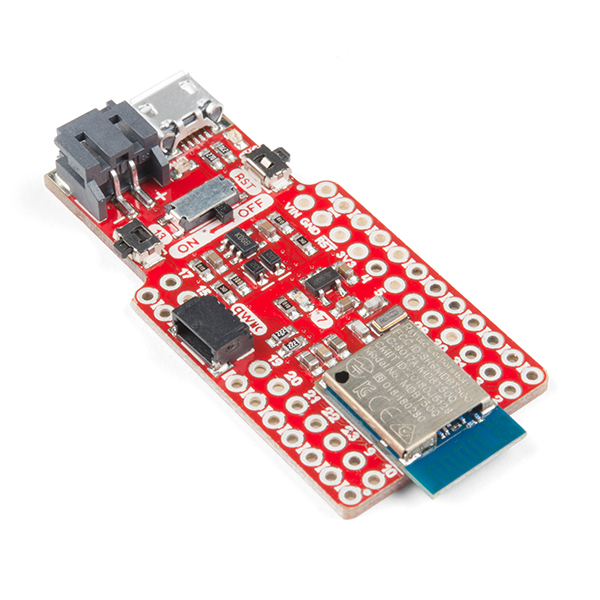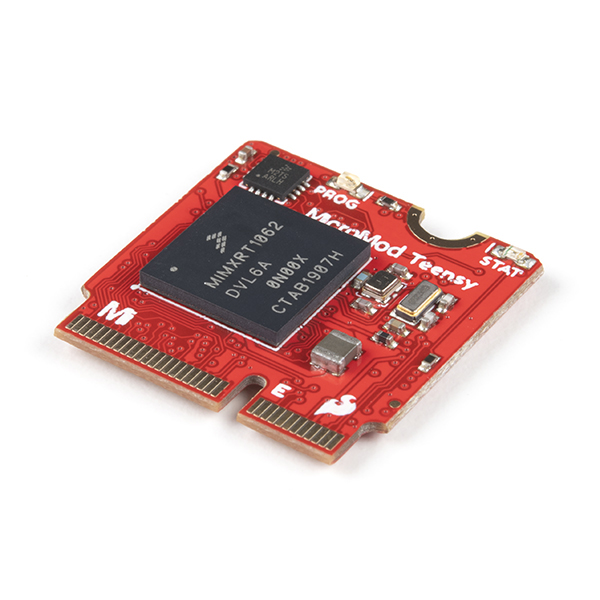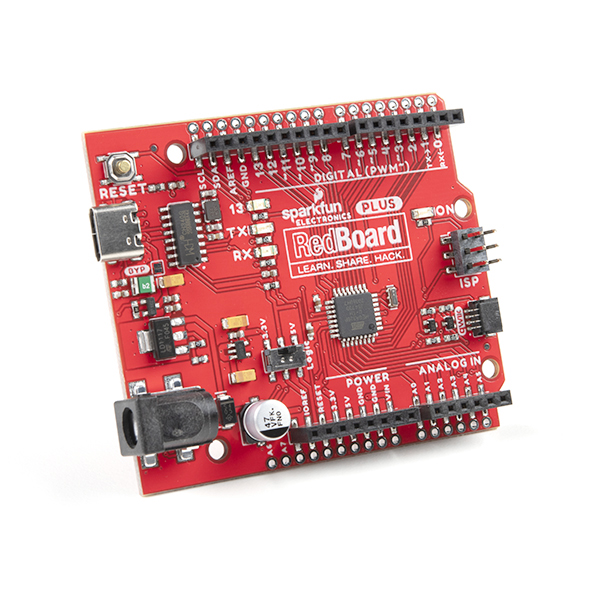Introduction
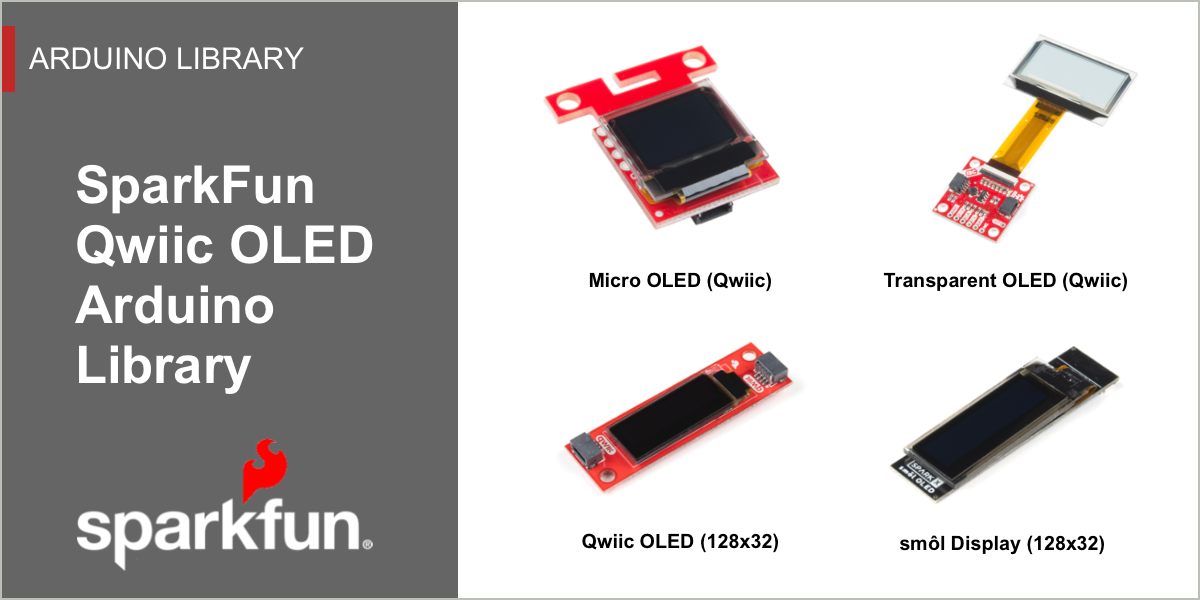
The SparkFun Qwiic OLED Arduino Library is a single graphics module that supports all SparkFun OLED boards based on the SSD1306 from Solomon Systech. Prior to this library, three different libraries were used to support our four different OLED boards.
The SparkFun Qwiic OLED Library delivers a common implementation for all our Qwiic OLED products, delivering a unified, fast, and efficient solution that implements a familiar and easy to understand user experience.
Key Features
- Implements common graphics capabilities: pixel, line, rectangle, filled rectangle, circle, filled circle, bitmap, text and raster operators (i.e. XOR).
- Smart data transfer to the device – only sends dirty regions of the graphics buffer to the OLED device, not the entire buffer.
- High performance – 2x faster than our previous OLED library, often much higher.
- Efficient memory usage. No dynamic memory utilized. Static resources are loaded once, and only on explicit declaration.
- Implements a familiar interface, making migration from older libraries straight forward
Getting Started
The Software Setup outlines library installation and the general use of the Qwiic OLED library.
Detailed examples are included as part of the library installation process and available in the Arduino IDE menu: File > Examples > SparkFun Qwiic OLED Arduino Library. A walk-thru of key examples is contained in the Examples section of this documentation set.
Note
For v1.0.5 of the SparkFun Qwiic OLED Arduino Library, we named the library as SparkFun Qwiic OLED Graphics Library. After v1.0.6, we updated the name to say SparkFun Qwiic OLED Arduino Library. You may have multiple versions in your Arduino libraries folder if you installed the library more than once. To avoid confusion, issues compiling, and to use the latest version, we recommend removing the "SparkFun Qwiic OLED Graphics Library" folder should you decide to use the latest and greatest version. This will probably be located under ..Documents\Arduino\libraries, that is if you are using Windows.
Note
Note that we have more than one Arduino Library for the micro OLED. If you have the older Arduino Library, make sure to not confuse the two libraries. You will notice that the older library will be called "SparkFun Micro OLED Breakout". The example code will include the following line of code: #include <SFE_MicroOLED.h>.
A full API Reference is also provided for the library.
Supported Products
The SparkFun Qwiic OLED Arduino Library supports the following SparkFun products.
Supported Microcontrollers - Arduino Environment
The following architectures are supported in the Arduino Library.
Below are a few of those processors populated on Arduino boards from the SparkFun catalog. You will need to make sure to check the associated hookup guides for additional information about compatible cables, drivers, or board add-ons.
Note
Unfortunately, the ATmega32U4 is not supported under this library. We recommend either using a different microcontroller or rolling back to the previous library written for the display.
License
The SparkFun Qwiic OLED Arduino Library is licensed using the Open Source MIT License:
The MIT License (MIT)
Copyright (c) 2015 SparkFun Electronics
Permission is hereby granted, free of charge, to any person obtaining a copy
of this software and associated documentation files (the "Software"), to deal
in the Software without restriction, including without limitation the rights
to use, copy, modify, merge, publish, distribute, sublicense, and/or sell
copies of the Software, and to permit persons to whom the Software is
furnished to do so, subject to the following conditions:
The above copyright notice and this permission notice shall be included in all
copies or substantial portions of the Software.
THE SOFTWARE IS PROVIDED "AS IS", WITHOUT WARRANTY OF ANY KIND, EXPRESS OR
IMPLIED, INCLUDING BUT NOT LIMITED TO THE WARRANTIES OF MERCHANTABILITY,
FITNESS FOR A PARTICULAR PURPOSE AND NONINFRINGEMENT. IN NO EVENT SHALL THE
AUTHORS OR COPYRIGHT HOLDERS BE LIABLE FOR ANY CLAIM, DAMAGES OR OTHER
LIABILITY, WHETHER IN AN ACTION OF CONTRACT, TORT OR OTHERWISE, ARISING FROM,
OUT OF OR IN CONNECTION WITH THE SOFTWARE OR THE USE OR OTHER DEALINGS IN THE
SOFTWARE.